
Most of us worry about financial problems at some point in our lives. Around 64% of Americans report feeling stressed about money, according to APA’s 2024 Stress in American survey.
Whether you are planning for the long-term future, or managing current debts, getting your finances in order is vital for your mental and emotional well-being. Psychologists state that people who struggle to manage their finances have poor diet patterns and fear losing their homes/jobs. They also have a higher absence rate from work.
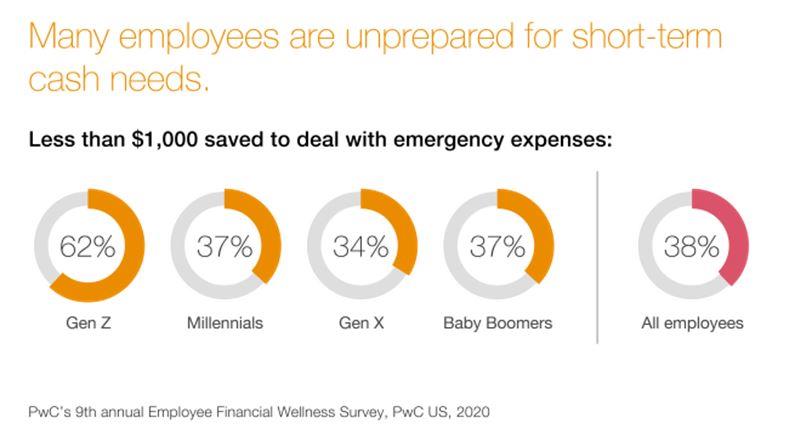
Source
On the flip side, if you have a solid plan to handle your financial situation, you can focus on more meaningful things in life. For instance, when you know all money-related affairs are under control, you get more time to spend with your kids or hang out with friends.
Smart Solutions to Handle Personal Finances
Fortunately, you don’t need to opt for wallet-busting agencies to take care of your finances. Personal finance apps are handling things quite well for users. They can connect with your bank and help you keep track of spending. Some would also pinpoint the domain eating most of your money, track upcoming bills, and investment portfolio.
As per a MarketWatch Survey, 44% of Americans don’t have enough cash to cover a $400 emergency. This number shakes us up, compelling us to take remedial action before things get worse.
Just download the following budget-maintenance apps and stay atop the money-management:
1. Mint
Intuit’s personal finance app Mint is one of the renowned personal finance apps. The motive behind this app is to provide you a complete financial picture in one place. The user-friendly interface, combined with graphical illustrations, makes it a winner over many others.
With more than 15 million users, this service handles budgeting, creating goals, and aggregating all finances. It pulls all transactions, categorizes them, and reveals how you are spending your money. You also receive an alert if you cross a budget limit or have pending bills.
Free access to your credit score is one of the recent features introduced in this app. It breaks down all the factors contributing to your credit score. All you need is to link your accounts for the app to measure and analyze properly.
And don’t worry about the security as Intuit, the parent company of Mint, has kept people’s financial data safe for many years. It follows bank-level security and encryption to pull transactions while safeguarding the data. This falls in line with the algorithm deploys in airG scam-free apps, making it even more reliable.
2. Personal Capital
Personal Capital has a robust methodology and security system. It allows you to manage your investment and assets together with your daily expenditure accounts. This service integrates with over 14 000 financial institutions. So you can link your funds within the application. It allows you to connect and monitor savings, checkings, and credit card accounts along with IRAs, loans, and mortgages.
This app could greatly help you to track and optimize your investments. You can monitor your portfolio by individual security, asset class, or account. Personal Capital leans heavily on Modern Portfolio Theory (MPT). Harry “the Father of Modern Portfolio Theory” Markowitz is the company’s portfolio strategic expert. The idea is to monitor the portfolio daily and rebalance when it moves beyond the allocation boundaries.
Using this app’s built-in intelligence, you can discover opportunities for risk management, diversification and identify any hidden fee that you may be paying. The app also has registered financial advisors working at the backend to provide customized advice tailored to your goals.
3. PocketGuard
If you are looking for an easy-to-use and straightforward budgeting app, PocketGuard fits the bill. It brings you a clean interface where you get a broad vision of your overall finances, combined with some incredible features.
Its intuitive money management helps you make a budget, track spending, and eventually build your savings. The best feature of this app is that it allows you to create a spending limit. This way, you can cap outgoings when needed and set a capacity for saving the goals. The app boasts over 20 million downloads and successfully makes it to the top five budget-maintenance apps.

PocketGuard is mainly directed at Millennial users. It uses hashtags and emojis to categorize your spending. If you are someone who loves such stuff, then this app is for you. But if you are looking for an application with a serious touch or manage your retirement plans, Personal Capital could be your best companion.
4. EveryDollar
The EveryDollar app uses the zero-budget method devised and recommended by personal finance expert, Dave Ramsey. The concept behind this app is that every dollar has a purpose. Hence it gets the name “EveryDollar.”
It is an app where you put your monthly income and plan your total spending ahead of time. You can set your budget categories and then allot income to those categories. The app will then track your spending daily. If you have the free version, you have to make entries manually. However, in the paid version, you can link accounts, and it will automatically pull data through transactions.
Through this app, you can also connect with money-management experts to seek guidance when you feel stuck. Overall, EveryDollar is a viable option for those looking for something less fancy and yet highly usable. In case you have recently decided to manage your finances through an application – this might be the right pick for you. It takes you through small, baby steps to introduce users to the primary rules of arranging finances.
Ending Remarks
For many people out there, getting ahold of their personal finances is an uphill battle. If you are one such noob, we hope you will be seeking help from an app listed above. Let the tech handle the tricky business while you could enjoy a good family night out!
Experiment with an app for a few days and tell us how it works out for you.

Michelle Joe is a blogger by choice. She loves to discover the world around her. She likes to share her discoveries, experiences, and express herself through her blogs. You can find heron twitter: @michellejoe524