Chromebooks are a new breed of laptops that are based around Google’s Chrome OS. Google’s Chrome OS offers a wide variety of productivity and entertainment boosting tools which are also available on your chrome browser in the shape of the extensions. And there is an extension to do all kinds of tasks, and the library keeps growing, hence making Chrome OS a good alternative to Microsoft’s Windows 10 or the MacOS. The laptops running Chrome are designed to function solely while connected to the Internet, with most of the applications living in the cloud, including the Google Docs and Google Sheets.
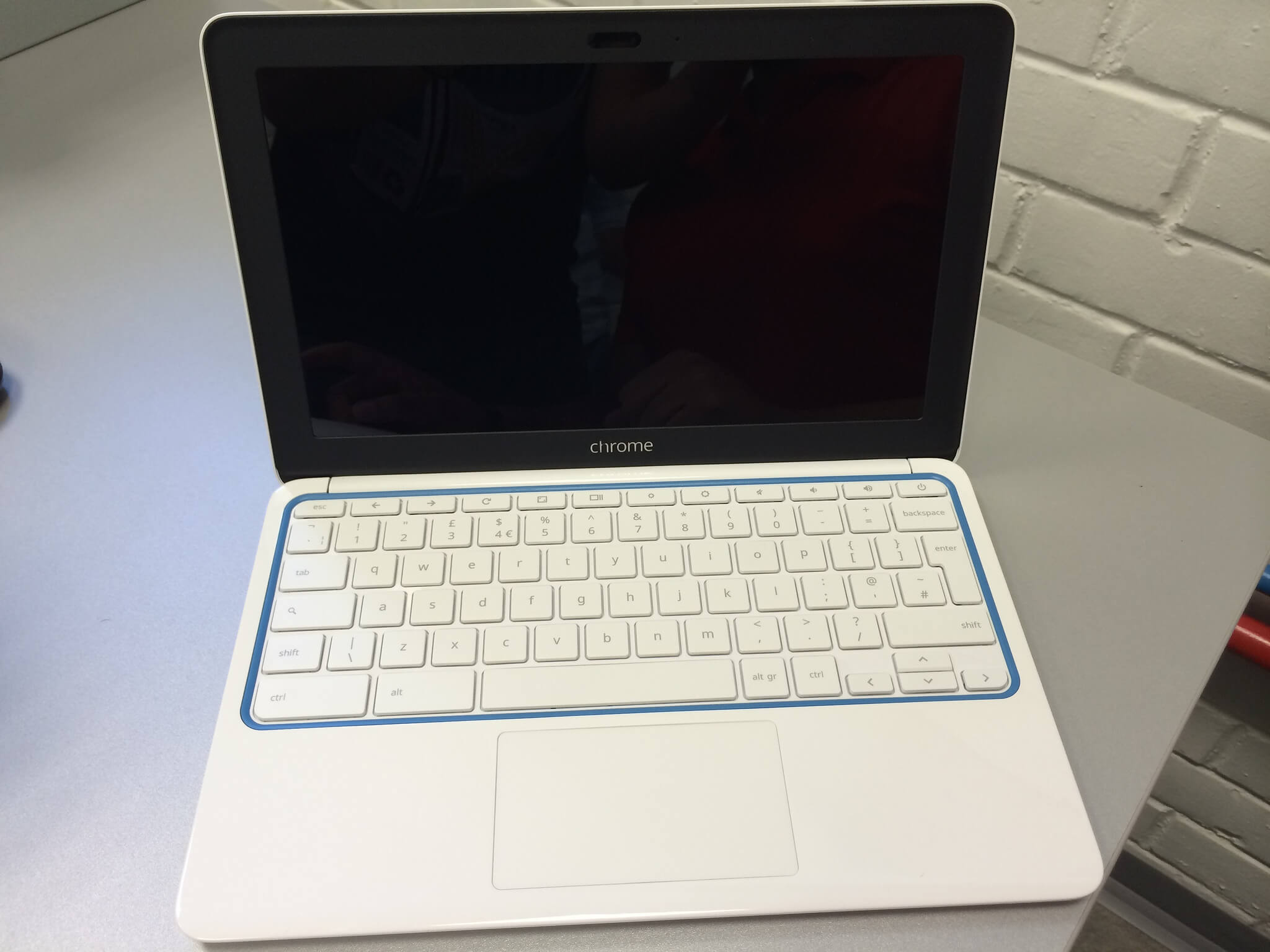
Chromebooks have been quite popular in the education sector but now the appeal seems to be broadening and they will soon find their way in more sections of the market.
How much do they cost?
The price range for Chromebooks is quite narrow for the most part, and it’s on the quite affordable end. An 11.6 inch Acer Chromebook R11 costs around $169. Carrying an Intel Celeron processor and 2GB’s of RAM. It’s got a decent punch for the lightweight and super cheap category of laptops.
Then there is a Samsung Chromebook pro which is as high as the price goes with a 12.3 incher and carries an Intel Core M3 processing unit with 4GB’s of RAM, thus giving it more than a punch you generally need with this low weight and portable category. But still coming at around $500.
Consider this and compare with the average price of a Windows 10 notebook, and that’s $448. Comparing both, you definitely know you are paying quite low for the Chromebook. There are of course more affordable options when it comes to windows, but the PC market generally tends to go towards the higher end of the spectrum as opposed to the Chromebooks.
Using a Chromebook without the Internet
Chromebooks are meant to depend almost entirely on the availability of the Internet, which means most of the apps that you use with the OS will stop functioning when not connected. However, the library of offline apps that don’t need the Internet to function has been growing rapidly, and there are currently 200 chrome apps that work offline. These include Google Drive and Gmail, as well as a whole bunch of android based apps which are being brought to the Chromebook.
How about the Gaming Options?
The games you get to play on a Chromebook aren’t many. The website currently is very limited when it comes to game related apps, and of course the machine lacks the punch to port any graphically intensive games like you would on a Windows gaming laptop. But with Android support, you should be able to enjoy most or all of the android games on your Chromebook.
How long does the Battery Last?
The average usage before your battery totally drains out is around 9 and a half hours on most of the Chromebooks. These tests were performed with constant web surfing with the WiFi enabled.
Though the higher end models even give out 10 and even 11 hours of battery life, which is more than enough to carry you through a whole day of continuous usage. Thus making the Chromebook an excellent choice to carry around on your camping trips for that multimedia experience.
Build quality of Chromebooks
Chromebooks, just like the average business notebook is meant to survive falls and other lighter types of punishment. However, like all gadgets, they are not meant to be mistreated or thrown around on purpose. But as long as you are careful, the chances of you destroying your Chromebook laptop are minimal.
Besides with an 11 – 12.3-inch form factor, you definitely are not looking at too many weak points on the laptop that could tear out or get broken.
The Storage Capacity
The Chrome OS is a very lightweight OS, it doesn’t really consume too much of the storage, thus allowing the Chromebooks to be extremely light and mobile friendly and generally carrying storage capacity of 16GB. This considering the size of most of the apps you will be using, and the kind of tasks its meant for is more than enough for you.
Bottom Line
If you are looking for the incredible lightweight and a super cheap laptop option that you will use for web surfing and multimedia streaming. Then a Chromebook is just the right option you have been waiting for. Not to forget the introduction of Android apps on the Chrome platform is going to give such a productivity and multimedia boost, especially when compared to the options competing at this level.
And with the competition set to intensify as Microsoft is already trying to fight back with its Window 10 S which supposedly will offer better performance and battery life, the stage seems to be set for some good years ahead for super lightweight and portable category of laptops.
Ajay Sharma is the Guest blogger, a digital marketing expert. He Love to Writer About technology and Marketing.