If you are planning to become an android developer, you must start with the basics! Don’t just rush to make a full-fledged website application! That’s way too difficult for a beginner. Learningto provide android application development services may sound complicated but it’s not. If you start making some basic apps, you will get a clear idea of how it works and how it should be implemented in other apps.
Android gives you an opportunity to reach more than two billion monthly users and it is one of the most used operating systems globally. Android is not just meant for mobile phones, it is also embedded into tablets, watches, and televisions.It is simpler to code for android and has great potential to kick start your career in app development.

How to start with the app development?
Going to start with the development process? You need an environment to begin coding your first app.This includes Android Studio, Android SDK, and Java JDK.
So basically, an Android app is code which is written with Java that requires JDK which has added functionality encrusted on top of the Android SDK. It includesnumerous images, music, layout flies, and other resource files.
All these things are put together with the help of Android Studio and when you click on Run or Export, all the code assets are positioned into a container known as APK. It is just like a .zip file, which is compressed, and like a .exe, which works as an installation file.
Simple apps you can start developing on your own:
# Tic-Tac-Toe:-
It is one of the basic games that every new developer must have built. It’s a good practice to start with this small fun and enjoyable app. The logic used behind this app is quite simple though it may seem to be complicated initially, however, everyone can do it with the basic knowledge and logic. You have to think more logically to get it done.
# Simple Calendar:-
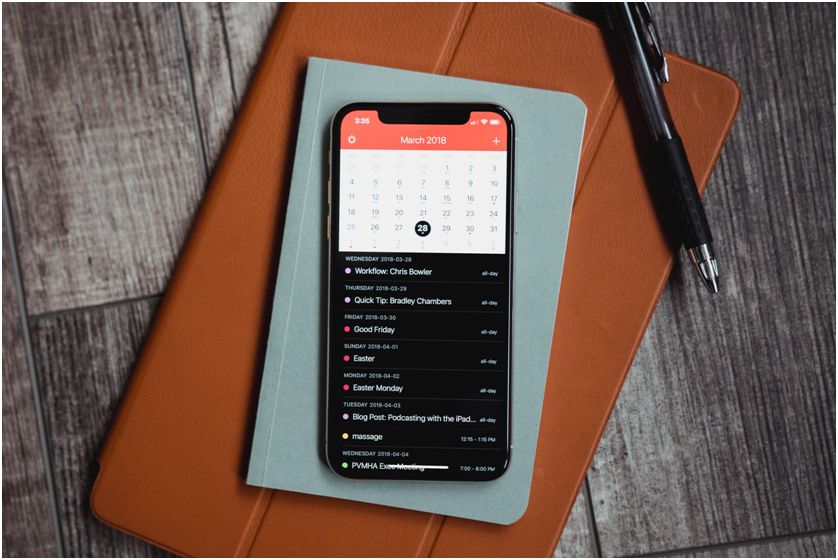
To start your coding career, try making a simple app like calendar. This easy-to-use calendar app is the best way to begin developing a basic idea.You can grab various conceptswhile developing this simple and lucid app. You will get an insight into a completely new language for developing this android app. Along with this, you will learn about developing custom desktop widgets for Android.
# Reminder App:-
Try building an app that will send you notifications for numerous activities throughout the day. So this is how you will learn to create notifications on Android. You can build any kind of reminder app be it your medicine or sleep time. So with the use of simple input fields and Alarm manager you can create a simple app seamlessly that shows you up with the notifications at scheduled times.You can start building an app that reminds you of feeding a child at an appropriate time or something else of general importance.
# SimpleNote App:-
These kinds of apps will only save and load one note at a time. You might be thinking that this app would be of least importance but it would definitely help you learn how to write a text file into the internal storage of Android device. In this app, you will be using some of the basic functions such as FileInputStream, FileOutputStream and various try/catch blocks. Initially, you will feel its bit difficult but gradually to get to know its intricacies and should not feel scared of developing this app right now.
# Listing app:-
The Database is the most important concept behind every app. Storing and retrieving information all takes place with the help of databases. They store the data in a structured way by storing each item with a unique ID and name. So if you start developing an app that lists a number of items, it’s a great way to get an insight into the database world. The database structure is quite simple and does not involve much of the complexities. SQLite is in-built in android so you can start using the one.In addition to this, you are also supposed to learn RecyclerView which will help you display a large list of data efficiently. You can start building a cosmetics list app, here you will add different items with their names and amount and organize these items by their timestamp and you can also delete them permanently from the database list.
SQLite is a quite low-level database and needs a lot of repetitive code. Programmers usually make mistakes as the syntax can be quite confusing and its compiler will not give many warnings for the errors. Android library is known as “Room” will abstract loads of this low-level SQLite junk and will make it simpler to use, however, it’s good to begin with raw SQLite as a learner and then resort to Room when you are able to understand it.
# Tracking app:-
![]()
Another goodandvaluable idea would be to build an app that record and track some metric of your daily activities, such as your savings or diet. You are supposed to understand how to take user input, the way to process the information, make calculations on it, how to record the data and then how to produce the required output.
# Drawing App:-
This is another good app that has a faster feedback loop. It begins to get some whatcomplicated after you finish drawing the first line. However, building an Android drawing app will offer you good knowledgeand experience.So if you are planning to build the first app go ahead and start developing a drawing app by incorporating certain features into it such as draw, erase, color etc.
# Wrap up:-
This was a quick insight into Android app development for beginners. Other than these apps, there are numerous app ideas that can help you start your first functional code. Search and read more to get the best idea. You never know when your app will get listed on the app store. Practicing daily would give you a better opportunity to make more attractive and unique apps.
Tarun Puri is a young, energetic and quality oriented Digital Marketing professional & Editor at Seasia InfoTech is known for his immense knowledge of marketing strategies. He often writes about mobile development, technology, entrepreneurship, startups and business-related topics.