
Every WordPress site stands the risk of a malware attack. The features that make WordPress an ideal platform for website owners also make it ideal for malicious attackers. The project is open source, which means developers are always coming up with new tools and themes to improve the range of options available to users.
WordPress websites also account for over 30% of websites on the internet, and feature a similar build framework. Attackers have a large target base, which makes their efforts more likely to succeed. The similar build for WordPress sites means that they only need to develop a single successful malware for almost a third of sites on the internet.
Recently, up to 300,000 websites were infected by a recaptcha malware. This suggests that successful malware may spread very quickly and could infect your site even when attackers do not target you directly. How do you handle malware removal on your WordPress site?
Regularly scanning your site

The first step is identifying the presence of malware on your site. Your web host and Google will provide warnings about a possible hack on your website. Google’s automatic malware warning will prevent visitors from accessing your site, which will affect traffic levels. As more people receive the warning, fewer users will be likely to make a return visit even after the site is restored.
Instead of waiting for Google’s automatic detection system, you should install plugins that scan your site and notify you of any suspicious activity. Plugging such as Sucuri Security will make it easy to identify a malware attack before it results in serious consequences for your site and visitors. Scanning will also help identify spyware which may not directly appear to affect your site’s operations.
Regularly making backups for your site
Scheduling backups will protect you from complete data loss. Backups store files, plugins and themes from your WordPress site, creating a future restore point in case you need to reinstall it. Backups will protect you from any loss as a result of upgrades, re-installation or malicious attacks.
Even though attacks are rare, they are not predictable. Your site could fall victim at any time, and may require a complete overhaul. If you do not have any backups, you could lose all the data on your site. You should consider using plugins such as Backup Buddy to help schedule and create backups for your site.
Examining your backups for anomalies

If your site has malware, hackers will have added a bit of code to your setup. You can find out whether there are any files of snippets of code added by examining the backups and comparing them with the original installation directory for WordPress.
If you are unable to find the exact location, which is usually the public_html folder, you could re-install WordPressand compare the code with your backups. An ideal backup will not feature malware. However, if present, you should isolate and eliminate it before restoring your site from the backup. Once you have identified a great backup, you may consider uninstalling WordPress for the next step.
Formatting your Installation directory
Before taking up the installation of your malware-free WordPress site, you should make sure to format the installation directory. When installed with default options, this will usually be the public_html folder. You should delete all files within this directory before setting up your revamped site. For users who follow a custom installation path, you will need to find the specific directory and delete its contents before reinstalling your site.
Install WordPress, Themes and Plugins
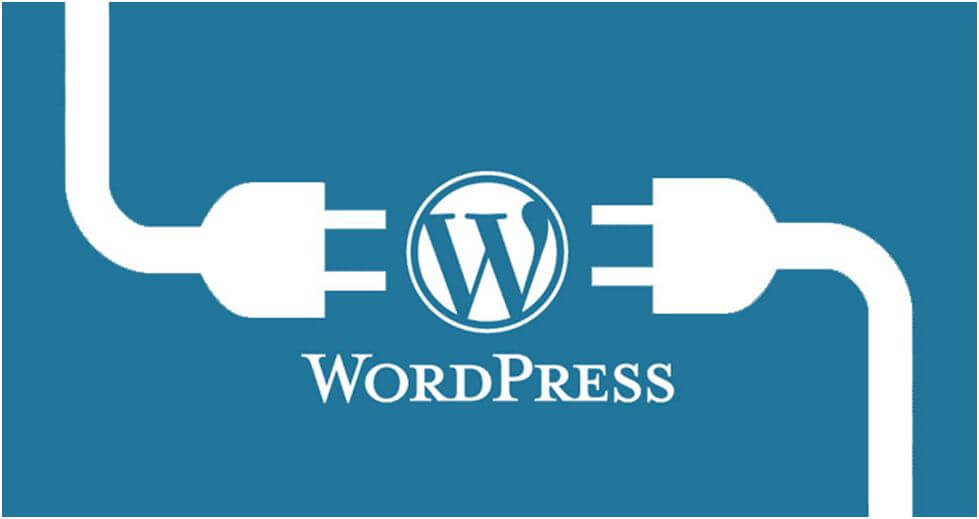
After the security check is complete, the malware has been detected and isolated. Your site has been sanitized and the problem contained. You need to explore your plugins to find out whether they are credible. You should avoid any third party plugins and others accessed from suspicious websites.
If these check out, the next step is the complete re-installation of your site. You should set up your WordPress site carefully because any flawed plugin or theme could re-infect your site and require a repeat of the entire process.
Changing your passwords

Attackers use some types of malware to create backdoors into the administrative function of your site. They could steal your passwords and compromise the security of your site, albeit without your knowledge. Passwords are designed to help boost security, but could prove pointless if an attacker is able to access your password-protected administrator function. Any malware removal service in such a situation could prove pointless without a change in passwords, because attackers already have access to your site.
You can secure your site by changing your passwords after removing malware. Attackers will not be able to gain access to your site without injecting new malware, which could be difficult if you install the appropriate security plugins. Failure to change your passwords will provide a way around the new security measures, which will underwhelm any efforts to boost site security.
You should change your database passwords, FTP access, WordPress administrator panel, host control panel and any e-mails associated with your site. You may also need to change your recovery e-mail’s password to ensure that attackers are locked out of all possible routes.
In some instances, the source of the hack could be your own personal computer. It is important to keep its operating system and antivirus software up to date. You should also limit access to as few devices as possible.
Final thought
This do-it-yourself guide will help you stop an ongoing malware attack on your website and protect you from potential loss of data, as well as your visitors from malicious attackers. With the right level of technical skill, you can eliminate the problem as well as reduce any likelihood of re-infection. The entire process can be done using credible plugins that are available from trustworthy sources.
Some aspects of these malware attacks may be difficult to remove with tools alone. For instance, certain spam comments may not be removed by any plugin available. You could consider hiring out these services to professional WordPress service providers such as WPFixs, who guarantee a thorough, timely and successful malware removal process each time.
Chris Mcdonald has been the lead news writer at complete connection. His passion for helping people in all aspects of online marketing flows through in the expert industry coverage he provides. Chris is also an author of tech blog Area19delegate. He likes spending his time with family, studying martial arts and plucking fat bass guitar strings.