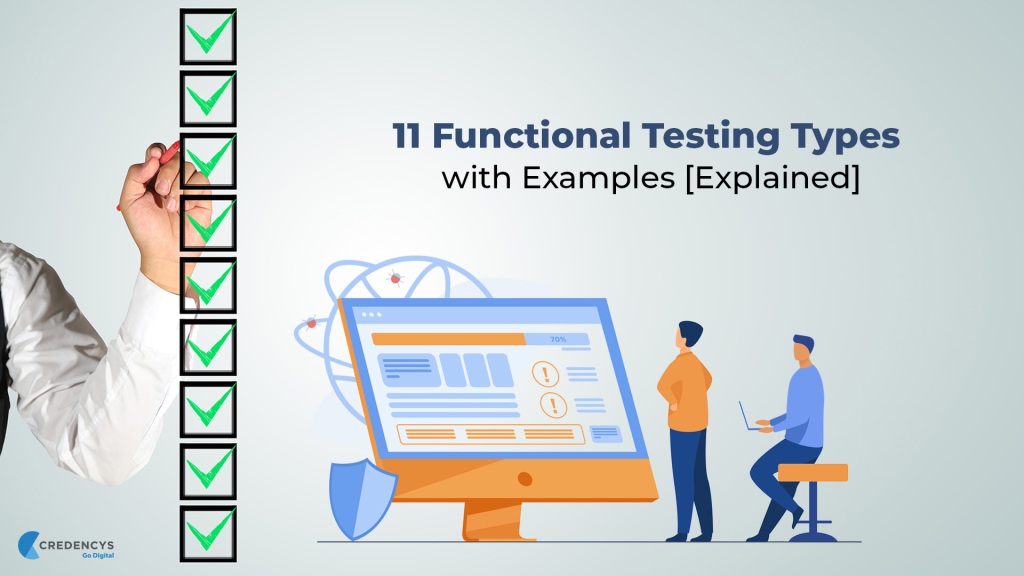
Functional testing is a process that is performed to check the functionality, reliability and compatibility of a piece of software and its working condition, in an application. Usually, the Quality Assurance team determines the functionality testing and validates whether it matches the predetermined requirements.
It uses the black-box testing techniques and does not require any inputs/expertise from the QA tester and runs using the internal system logic. Functional testing is considered crucial because if your app does not go well in this, you will have to rethink or use any other compatible application.
Let us look at what benefits functional testing provides and the available and mandated functional testing types for effective and efficient testing of any application.
Table of Contents
Benefits of functional testing
- Conducting functional testing of your application results in end-user satisfaction.
- You get a defect-free product or software.
- Make sure all the requirements meet the set expectations.
- Ensures proper working of all the functionalities of an application (product/software) as well.
- Ensures the performance of software/product is up to the mark.
- Maintains the security and safety of the application, thus improving the product quality.
- It reduces the risks involved in the software/product.
Different types of functional testing offer great benefits and help you to fix bugs immediately. In this article, we will look at 11 solid functional testing types, which help you with maintaining a standard quality for your app.
Types of functional testing
#1: Unit testing
Unit testing supports you identify and validate whether each part of the code built in a component delivers the expected output. In this type of testing, testers only look for the accurateness of the app interface and component specification. Once the testing is complete, it provides the complete documentation of code development and ensures each unit of the code is fully tested independently before making progress to another unit.
- Supports functional tests by employing the code that is most likely to break.
- Same time, it is difficult to diagnose tests that have failed.
- Fixtures concentrate on only known issues and fail to diagnose and fix them.
#2: Component testing
Component testing completely performs independent testing of a module or component to check whether the expected output is received. It does not restrict its performance only testing the functionality of a component but applies to all that was given an input to deliver the expected output. It considers the code module, web page, screens and even a system within a system as components.
- Testing of the user interface for accessibility and usability
- Testing of page loading for high performance
- Ensuring security with SQL injection through UI components
- Testing login functionality with both valid and invalid credentials.
#3: Smoke testing
Smoke testing is considered to be one of the important types in functional testing, which is performed on the new coding written by developers by the testing team. It checks whether the basic functionalities of the code are working properly or not. Any new build should undergo this testing and it covers and tests cases that are more important in the application. Rather than digging into deep, it ensures that criticality of the code is addressed properly. If we take an employee portal app for an example, then the smoke testing carries out the following:
- It helps you test login credentials
- Displays the total number of leaves and types
- Calendar testing while selecting dates
- Date selection
- Form filling of leave reasons
- The entire leaves approval process
- Logout session
#4: Integration testing
Integration testing involves validating whether a single module that functions perfectly after testing does not throw any bug/error when integrated with another. It is automated testing and most commonly used by testers in applications that have more integrations.
- It allows data and operational commands to run between modules.
- Instead of functioning as individual components, the modules act as a whole system.
- This testing does not cover any issues with user interface operability, operation timing, API calls, data formats and database access.
#5: Regression testing
Developers tend to make many additions/modifications to the application features/functionality, and sometimes, it can end up in breaking the existing functionality. To avoid such instances, testers perform regression testing and ensure it does not happen.
- Checks on new bugs created due to the introduction of a new build inside the app.
- Ensures the previous errors/bugs remain dead and do not impact the further testing.
- New builds can sometimes increase the number of test cases with every new feature.
- Due to budget and time constraint, regression testing can be a tougher task too.
- The more new builds you bring up, the more tests you make, and the more bugs you fix the more the challenges as well.
#6: Sanity testing
Sanity testing is an initial screening process before you perform regression testing. If testers receive a new feature/code with minimalized modifications, sanity testing ensures the particular part alone is tested without running a complete regression test.
- Allows testing and executing a group of cases with respect to the changes made to the application.
#7: System testing
Developers look for system testing to be performed on a complete integrated application to assess its compliance with the specified requirements. System testing happens after the integration testing occurs. Even individual testers, who do not have any prior experience in mobile app development, can carry out system testing easily.
- This testing is conducted in an environment that does replicate production very closely.
- It verifies whether the application matches the technical, functional and business requirements set by the stakeholder.
- When all the modules of an application pass the integration successfully, system testing can take place.
#8: User Acceptance testing
This testing is the last testing phase in the software testing process. The quality assurance team allows the end-users to test the application in real-time. This testing is performed before the final launch of the product/software/app to ensure standard product delivery. User acceptance testing and Beta testing which we see as the next testing type, both depend on user experiences and collect feedback.
- The app undergoes several types of testing before it is sent for user acceptance testing.
- Provides users with an overview of the app functionality before it is launched.
- It collects users’ feedback and requirements and fixes them up before the original app launch.
- Users in user acceptance testing follow no Test to Break approach.
- Ensures the performance of application during normal scenarios.
#9: Beta/Usability testing
Many companies use Beta testing to know how the performance of the app is for users before the product is launched officially. Releasing Beta version of the app provides several benefits to testers to understand apart from the testing they did on the app, they consider how customer experiences about the app and what errors do the app throw while using.
- Offers the product as if available in the market to customers, for testing.
- Considers user’s feedback and then fixes up bugs/errors if any.
- This testing acts similar to user acceptance testing.
#10: Manual-scripted testing
Manual-scripted testing has come in favour of saying good-bye to manual testing using only in rare cases. Automation plays an important role here in manual-scripted testing. Few cases where automation cannot support this type of testing are legacy systems and complex test cases.
- You can easily write reusable test cases.
- You can design tests which are driven by test data and configurations.
- Prioritizing high risk and complex test cases become easy.
- Without going overboard, you consider and recommend options with automation.
- It carefully looks at end-to-end documentation, which you should be very particular about.
#11: Exploratory testing
This testing is a time-boxed approach, and testers explore the software for a limited timeframe. Although exploratory testing contains manual intervention to perform the testing process, it allows testers to divert from the stringent workflow of planning, designing and executing the regular test case steps. This testing helps testers to understand the software functionality and what other testing cases might be required.
- The testing is not scripted and replicates exactly based on how users interact with the software while using.
- Exhibits content-driven testing, which cannot be performed by other testing types.
- Handles testing based on the context involved.
- It is a one-stop approach for all your initial level of testing needs.
Conclusion
The types of functional testing you use in your app may vary according to your app need and ideology. But without conducting any one or combination of these testing types, it is not possible to develop an error-free application. Before your application reaches the end-user, it should undergo several stages and times of testing, otherwise, at the Beta launch itself, your app may not go well among customers.
If you have any feedback on this blog or want to add more information to it, you can share your valuable comments through email.

Sandeep holds the position of CEO at Credencys Solutions – a web development services company. He has more than two decades of experience in creating world-class teams and driving innovation through cutting edge products. With a motto of ‘Go Digital,’ Sandeep delivers an Extraordinary Customer Experience to its every client.