We are in an era where smartphones have officially surpassed the numbers of all the world devices. There are more smartphones than the world has ever had, and the numbers will keep growing unless something new comes up.
But for now, Smartphones are “The Thing,” and mobile apps are equally important; almost every simple task we do, from paying bills to ordering food or paying bills and shopping, all the tasks have been replaced by mobile apps.
There is nothing a mobile app cannot perform in the current stage; all the real-life tasks are made simple and secure, which solves a person’s problem buying a smartphone.
Many mobile apps make fair use of a smartphone’s hardware to its advantage in performance.
We have apps that use the Camera, GPS, Gyro, Graphics, and many features smartphones have to offer.
Smartphones have come a long way in terms of performance and looks, and mobile apps need to keep up changing with a smartphone’s hardware.
Here’s a picture of an old smartphone and the latest smartphone, which shows the improvements and technological advancements.

Since the physical appearance has changed, the mobile apps also must perform accordingly to make the smartphone’s best use.
If we go back a decade, we had screen bezels about half an inch; fast forward, we have smartphones without bezels. Here’s where the app developers have a little hiccup.
And this article is all about that hiccup caused by the edge to edge or bezel-less or an infinity or whatever you want to call it, screen smartphones.
Who started it first?
Edge to edge screens was not started exactly the way they are today; Samsung started it with its flagship Galaxy Note Edge back in 2014.
This is how it looked; in our opinion, it’s still a stunner. It had only one bezel-less side, but this is where it all started.

But the apps in the past did not make much use of it; Samsung developed its software to send in notifications and use it as a taskbar and as an extended screen if you wanted.
Holding the phone itself was a massive task because the noticeable hiccup of opening random apps unintentionally happened quite often.
This followed with the next two versions until they finally made it better with the S7 edge. After Samsung, many smartphone companies came up with a similar design pattern of no bezel screen.
Some of the examples:
- Essential
- iPhone X
- MI Mix
- LG G6
- OnePlus 5T
- Google Pixel 2 and many more
Each phone has different designs causing different challenges to mobile app developers; since user experience is the essential thing a user would look for, your app must perform according to the expectations these phones have set.
All the phones mentioned above have a similar type of challenges except for a couple of them; the Essential and iPhone X have camera and sensors integrated into the screen, creating a slightly different screen design as below.

Those front camera bumps come into the screen, and your app needs to fill out those gaps or use it. Yes, it does matter, and it gives your app a better look.
It would help if you optimized them to perform according to phones like these.
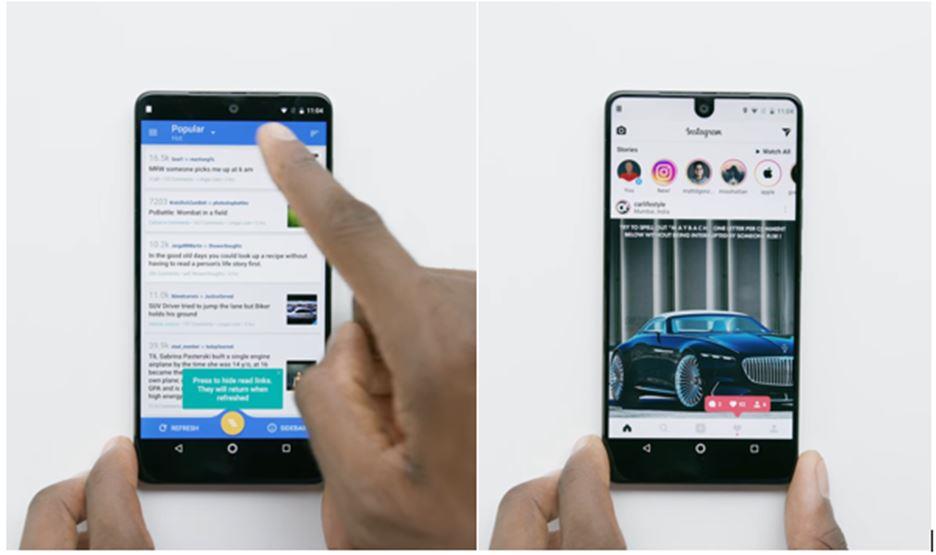
Image courtesy – Marques Brownlee
Like the app on the left isn’t optimized for the essential or iPhone X phones, and it creates a black bar instead, but the app to the left is optimized, and guess what, it looks quite stunning. Isn’t this something you would also look for if you had one of these phones?
What are the challenges you would be facing in optimizing your apps to bezel-less smartphones?
The challenges you would be facing might not seem challenging. Still, they need serious attention because there are two crucial things that a web developer or web development companies need to have in mind to give a better user experience to these phone users.
- By avoiding interactive controls at the corners and edges
- By making sure your app is optimized for screens like Essential and iPhone X
Let’s first get to phones like iPhone X or Essential, which have a camera integrated into the screen, which means you need to optimize your app in a specific pattern
A lot of confusion and discontent among app developers were on display when iPhone X was unveiled. It indeed had the edge to edge display but wasn’t a perfect rectangle, as you’ve seen earlier in the picture. This means app developers had to make small tweaks to cater to iPhone X customers.
Apple just wanted its developers to tackle the problem and embrace the notch, yes, the front camera hub integrated into the screen.
Apple has also published guidelines on how apps need to interact with the iPhone X’s near bezel-less display.
They have instructed developers to ensure that they adjust so that the notch doesn’t interfere with their apps’ layout. This is something rare, and the first time, iOS app developers will have to make such compromises or adjustments just because of the phone’s design.
Tweaking apps for a better user interface is not something new, but doing it differently for just one phone model has never happened.
When the iPhone 6 and iPhone 6 Plus were launched, they had to ensure that the app built for 4-inch iPhone models would not naturally embrace the taller, higher resolution display.
But the restrictions for how a mobile app should perform on an iPhone has never been this much challenging.
When you think about it, there are two ways an app could render on the iPhone x. let’s take a video app as an example.
One way is the video that uses the entire display and cut some part because of the notch. The other way is drawing lines and ensuring that the video display doesn’t get past the notch.
There’s another new challenge for app developers. The corners of the iPhone X’s display are rounded and not like a rectangle again, a departure from previous models that followed a rectangular outline.
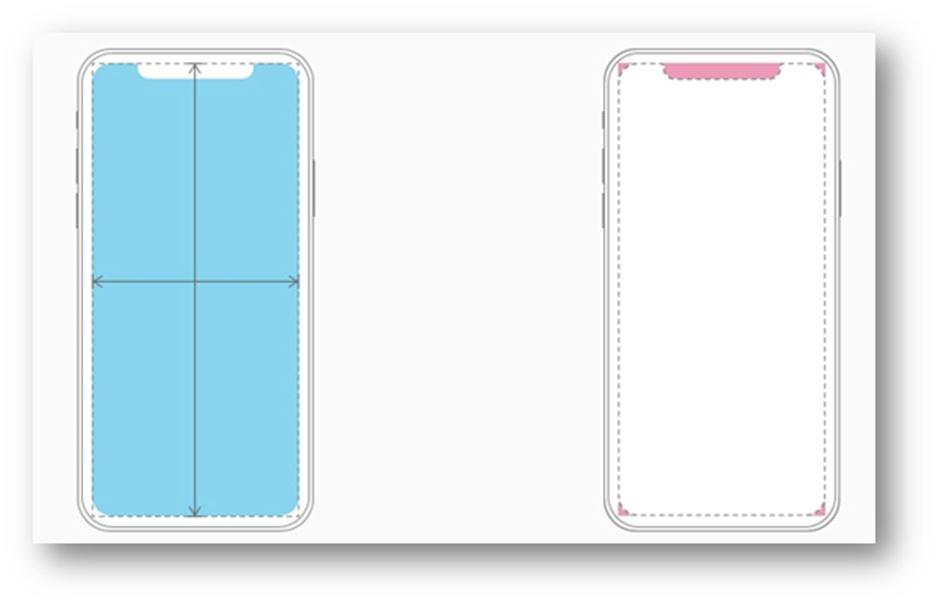
This doesn’t just apply for an iPhone X, but for all the phones with ignorable bezels, this helps the user stay with the app and not press some action accidentally because it’s annoying.
It would help if you avoided explicitly interactive controls at the very bottom of the screen and in the corners. The reason is, the phone itself has many swipe gestures replacing the physical home button; the user needs to do much swiping from the bottom left, right, and the top, which was always a feature.
Your app shouldn’t interrupt these gestures. You might get away with android apps but not the iOS apps since the iOS developers would not allow your app to go live if it’s too much of a hassle.
So before you get on-board on an iOS app project, you need to read this.
Well, this was one of the issues or a challenge faced by most of the phones like iPhone X, Essential, LG g6, Google Pixel 2, basically the phones which have edge to edge screen but doesn’t have a screen to the edge itself.
This brings another challenge, i.e., creating apps for smartphones having an edge display. For example, Samsung Galaxy Note Edge, 5, 7, and 8, the MI Mix and MI Mix 2, and the Samsung flagship Galaxy series from the 6th edition.
Let’s refer to Samsung phones here, so Samsung phones have this edge display rather than no bezels; this design is better than the iPhone X’s design.
Because it creates an illusion that the bezel does not exist, whereas, on the iPhone X, the screen is taken to the limit, but you could still see some bezel.
Talking about the most favorite smartphone design, the extra screen didn’t have any importance in the first two versions of this phone; it was used as a notification bar and an extended screen while watching a video or a game. But also, it had its disadvantages of unwanted button presses.
But things have been sorted in the new versions; the notification bar, which was in the earlier versions, was only dedicated to notifications and offline apps. When you swipe them to access or customize the taskbar, you had to swipe as a gesture.
You wouldn’t know where that screen started or ended because the screen is a curved surface. But with the new S8 and note, eight things have changed for the good.
While developing an app for phones like these, you need to understand that making use of the edged screen makes the user exiting, and you also need to remember it shouldn’t perform any action, which makes the app experience a pain.
You need to disable actions on the edges and prefer the gestures on the side that perform tasks related to the phone and not the app. But how can you make use of the edges?
You could extend the color schemes and make use of the space, and that’s about it; it indeed doesn’t serve the purpose, but the look of the app on the phone is pure joy.
Also, you need to make sure that your app is compatible with the edge panel’s functions. Even when the user is not using your app in real-time, it cannot be used in the edge panel if your app is not compatible.
You have several options to develop and disturb your edge apps, depending on the type of edge panel or feed.
Edge single plus, single panel apps, and edge feed apps can be independent or associated with an Android app. Edge immersive panel apps must be a part of an Android app.
To support the Edge app, the user device must have the following packages.
- Your device needs to have a curved edge screen, which is quite apparent. The edge could be either on one side as the previous versions (we are still considering this because it’s still a design that could be adapted), or it needs to have an edge on both sides like most of the devices right now.
- There is something you need to know since Galaxy s6+ and S6 devices are from the previous generation; the device OS determines which type of Edge apps are supported.
- And it would be best if you had the have the look package installed.
Since most of the devices now are dual-edged devices, the user can configure which side is the active edge and which side shouldn’t be active.
From the playful Edge side, users can activate and start displaying edge single plus panels, using the entire screen and activating and displaying Edge single panels and edge feeds.
Edge immersive panels are displayed on the active Edge side when the parent Android app displays the panel.
The look package uses a static Java library that depends on internal Android framework modules. Therefore, the look package only runs on devices that support those modules.
But why do you have to do it? Why do you have to make your apps, which are compatible with phones like these?
Because it’s the future!
A year back, edge-to-edge screens were only flagship phones, but the budget phones like LG G3, which cost less than half of these flagships, are edge-to-edge screen phones. This means most of the phones in the future would be bezel-less, and you need to be ready to optimize your mobile app to be compatible with all of them.
We are still at the beginning of these new phone designs, which means you still have time to be innovative and use the time till all the phones are edge to edge screens.
The design is still fresh; it’s unique from the phones we have been using for a decade; they are eye-catching, which means the design is a success, and more smartphones are expected in a similar design in the future.
Mobile app developers need to develop innovative app ideas to make their apps make the best use of these types of screens; for now, the only reason people would go for your app is that it is compatible with their sleek edge to edge smartphone.
Sadly, even after the Galaxy S7 back in 2016, only a few apps were compatible with such a device, and users had to search for apps that were taking full advantage of that beautiful screen.
Even after paying the premium price, only a few apps could give you updates in just a tap, limited to Weather, clock, news, and some other minor notifications.
2017 changed the game because the smartphone giants started following this trend of edge-to-edge displays, which forced some of the big names in-app stores like Facebook, Instagram, and YouTube to optimize their apps to perform on these devices.
Now in 2024, more apps aim to optimize their apps since apps’ future is in devices like these.
Are you ready to optimize your app?
Conclusion
We have come a long way since the first smartphone was designed; apps have only been successful because they kept up with the design and hardware smartphones were providing. The same trend has to continue to be able to sustain your competition in the market.
Edge to Edge display phones have just started emerging. You don’t have to wait until the whole market adapts this design; it is proved that this is the future and optimizing your mobile apps is the best thing you could do for your customers and your business.
You don’t have to be innovative at this point, or being innovative isn’t bad either, but you need to keep in mind that user experience matters. The options for optimization are currently limited.
Optimize your app to edge-to-edge screen smartphones and leap ahead into the future of mobile app development. Get in touch with us to find all your queries related to app development for edge display smartphones.
Mohit Maheshwari is Chief Strategist at NMG Technologies, a full service IT Company offering android and IOS mobile app design and development services. He has been in the industry since 2000 and focuses on long-term strategies, intuitive user experience and successful customer acquisition. Follow Mohit on Twitter and LinkedIn