Advanced photo editing and management tools make your photo editing & management task seamless. These powerful tools offer tons of useful features to save your time and reduce manual intervention. Using these smart photo management tools, you can easily organize tons of your photos effortlessly. Let’s discuss some of these tools here.
Adobe Photoshop Lightroom: The first powerful photo manager for Windows is Adobe Photoshop Lightroom. It helps you centralize your creative assets effortlessly. Using this tool, you can store all creative files and assets in one place so you can easily access these files when needed. For enhanced results, it allows you to perform batch operations to save your time & efforts. You can use this tool to bulk import, export, and preview Libraries assets on your system. Using this tool, you can edit, organize, store, and share your photos across the web, mobile, and desktop. Lightroom works on an easy-to-use interface and offers tons of editing features in addition to 1TB of cloud storage. This smart Adobe Sensei tool uses machine learning to help you recognize people and other content in your images. You can use this feature to apply searchable keywords automatically in your images. By auto-tagging, it makes your search process seamless. Furthermore, it offers easy sharing, editing, storing, and numerous other features.
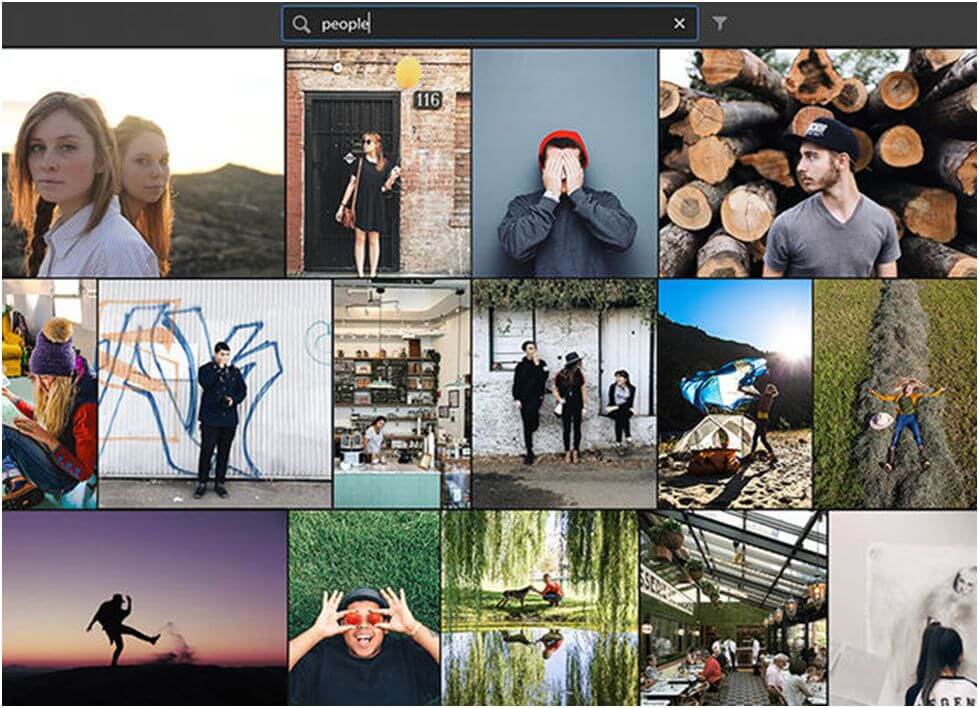
https://www.adobe.com/products/photoshop-lightroom.html?red=a#x
ACDSee Photo Studio: Use this powerful tool for effortless digital asset management. It helps you find, sort, move, organize, and share files effortlessly. You can use this tool to add ratings, keywords, categories, location data, and more to your images. It allows you to instantly look for photos for further processing with customizable color labels or visual tags. It offers intelligent and advanced adjustments using patented Light EQ technology. Here, you can edit images in multiple ways as per your needs. It performs dynamic noise reduction to help you preserve details of photos. IT offers mobile sync for easy photo editing and management. It offers multicolored mathematics to apply and manage color values on your photo. In other features, it offers autosave option, support for HEIF, added watermark, added convert to B&W, auto advance, customizable quick category and keyword sets, customizable keyboard shortcuts in manage mode, print improvements, and more.
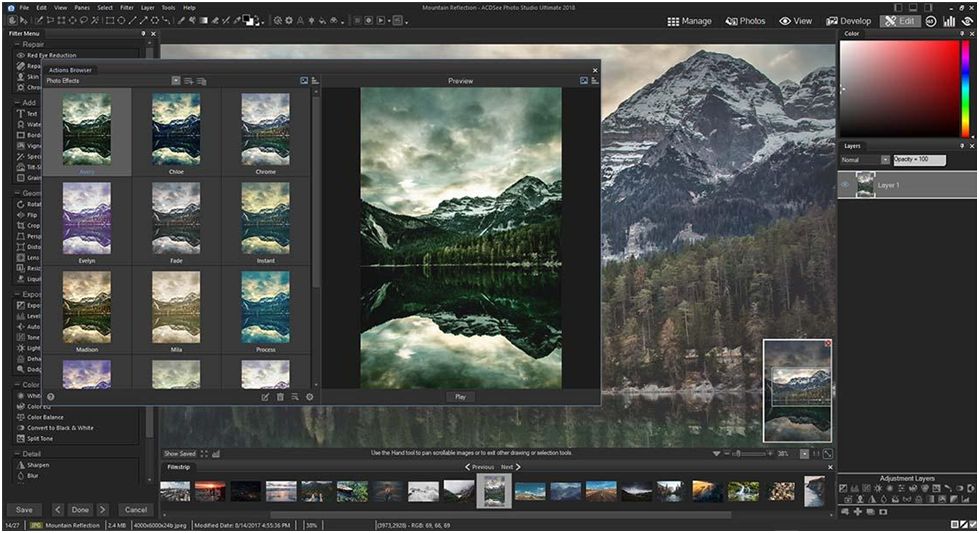
https://www.acdsee.com/en/products/photo-studio-standard?
Magix Photo Manager:Magix Photo Manager provides the easiest & safest way to help you manage your photo collection and videos. This simple, quick and straightforward tool allows you to directly import images from your camera for ease. Here, you can edit images, create slideshows, and share it with family or friends. It works on a simple and intuitive interface to make operation seamless. It offers tons of useful features to help you edit and manage the images. In different useful features it offers advanced import options, efficient photo management, archiving, image optimization, categorize & rate photos automatically create slideshows, and more. You can use its facial recognition feature to detect people’s faces in your photo collection. It supports cloud import and wireless smartphone import to save your time. To make your photo editing task seamless, it offers intelligent filter features, facial recognition, travel route animations, menu templates, and more.

https://www.magix.com/in/free-download/photo-manager/
CyberLinkPhotoDirector 10: PhotoDirector offers tons of useful features to help you edit and organize your photos. This definitive creative photo editing solution makes your photo management task seamless. Using its professional quality tools, you can create moving photos from videos, create panoramas from 360-degree shots, remove, copy or move objects within your image and more. It offers advanced layer editing where you can create unique image compositions by combining photos, graphics, and texts. Here, it offers features like creative blending modes, adjustment layers, clipping mask, layer mask, group layers, advanced text editing in layers, and more. Working on powerful AI engines, it helps you analyze images in detail and identify different aspects of each shot. In other features, it offers incredible multi-exposure shots, vibrant motion skills, video-to-photo face swap, content-aware editing, tethered shooting & soft proofing, one-click keystone correction, artistic overlays, and more.
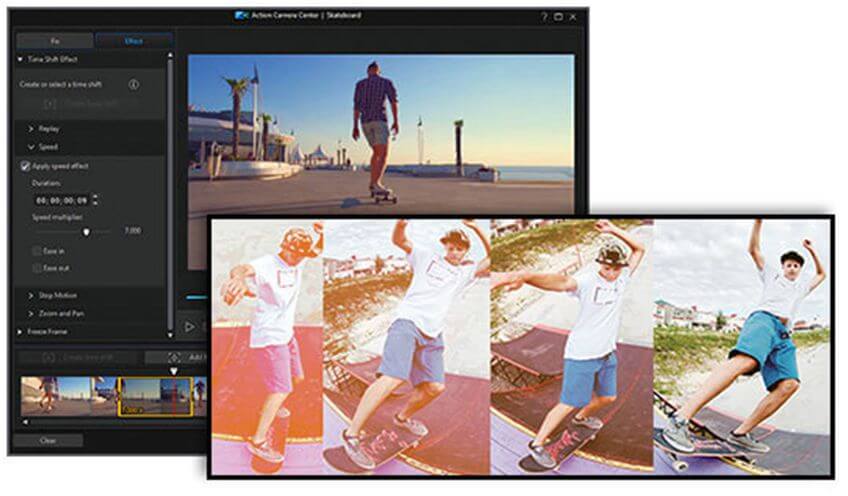
https://www.cyberlink.com/products/video-photo-editor-combo/
PaintShop Pro: Use this powerful alternative to PhotoShop to edit and organize your photo collection in seamless manner. It comes loaded with bonus premium animation, painting, and photo editing software to help you manage largest possible photo collection. Here, you find collection of textures, brushes, and backgrounds to easily edit images. It offers tons of useful features to help you edit photos and design amazing graphics Using this tool, you can effortlessly transform images into an amazing animation in few simple clicks. You can use its paint, draw, and sketch options to become a digital artist with easy-to-learn painting program. It also helps you correct images, restores details, and edit images effortlessly. With professional-grade RAW photo editing tools, it helps you edit RA images in large numbers. This powerful tool works with enhanced performance, speed and quality to save your time and reduce manual efforts.
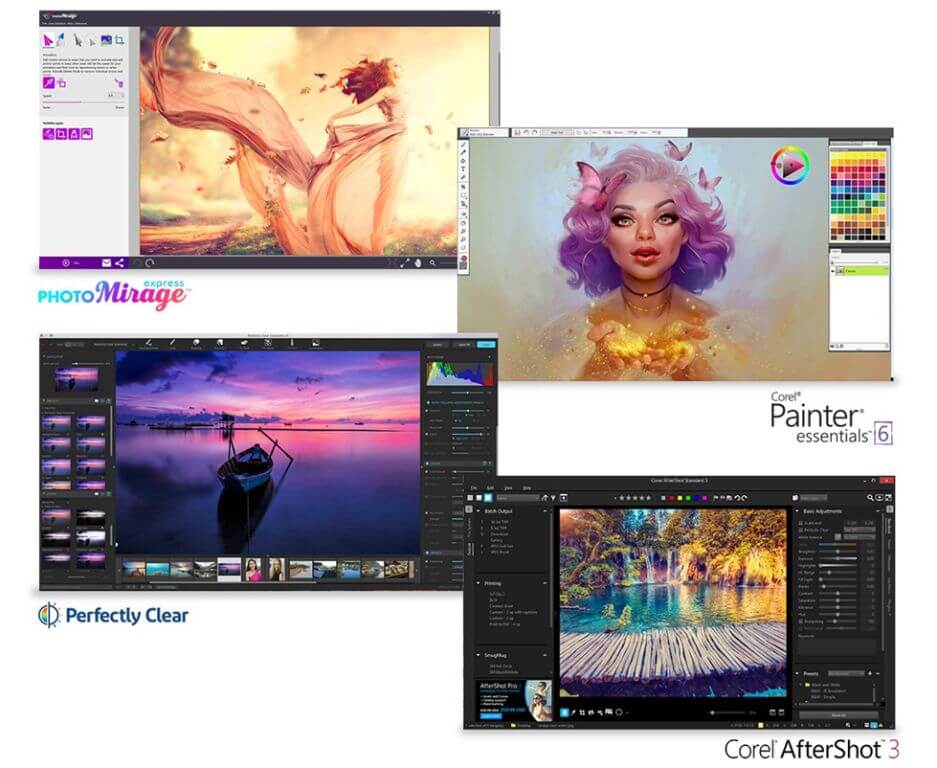
https://www.paintshoppro.com/en/products/paintshop-pro/ultimate/
AfterShot Pro 3: Use AfterShot 3 to uncover the pro photographer’s secret to time-saving photo editing. It offers simple photo management, where you can easily sort, organize and view all photos in one place. With easy and flexible file management there is no need to import images. It offers ultra-fast workflow to save your time. It offers ultra-fast batch processing to work seamlessly with large collection of photos. It works as a powerful noise reduction tool to make your pictures look amazing. In other features, it offers red-eye removal, HDR tools, local contrast, precise control with selective editing, multi-version editing, powerful adjustments, modular camera profiles, highlight recovery, blemish remover, comprehensive watermarking, modular camera profiles, and more. It also offers lot of useful new plugins to help you edit and organize photos like professionals. It offers a lens correction development kit to help you make and share your own lens corrections.

https://www.aftershotpro.com/en/products/aftershot/pro/#features
So, these are few simple yet powerful photo editing and management tools, you can use to organize your largest possible photo collection. If you have tried any of these tools before, then feel free to share your experience in comments below. You can even suggest some other tools if you want them to add in the list.
Metadata: The best photo editing and management tools work automatically to help you organize your largest possible photo collection. Let’s discuss some of these tools here.
Dinesh Lakhwani is an avid reader and professional photographer who loves to visit different places in search of amazing photos. With his first-hand experience on professional photography tools & software, he suggests best tools for users.