As a small business owner, familiarizing yourself with Google AdWords and its features can not only allow you to get the most value out of every dollar in your marketing campaign but also make you realize that there is a ton of data you didn’t know about that could be used in your favor.
Table of Contents
Why Google AdWords?
When it comes to your business and brand, there are many different approaches you can take in marketing. However, what many forget is that there is also paid marketing, which can provide results on such a scale that ‘free’ marketing strategies like content marketing just can’t reach.
If done right, running a paid ad campaign in a platform like Google AdWords can bring anywhere from thousands to hundreds of thousands of visitors to your site, each being a potential conversion to your business.
Now, you may think, “but ad campaigns are expensive!” However, that isn’t always true. While corporate-level ad campaigns are notorious for reaching millions of dollars in costs, a well-optimized ad campaign that is run by a small business shouldn’t even begin to scratch the surface of such costs.
This is where Google AdWords comes to the rescue. Truth is, most users of Google AdWords don’t even use 1% of the platform’s potential, and many of these “hidden” features people don’t usually know about can be a game-changer to a business’s digital marketing campaign. Below are 5 useful Google AdWords features you may not know about—we hope you’ll put them to good use.
1. Shopping Campaigns
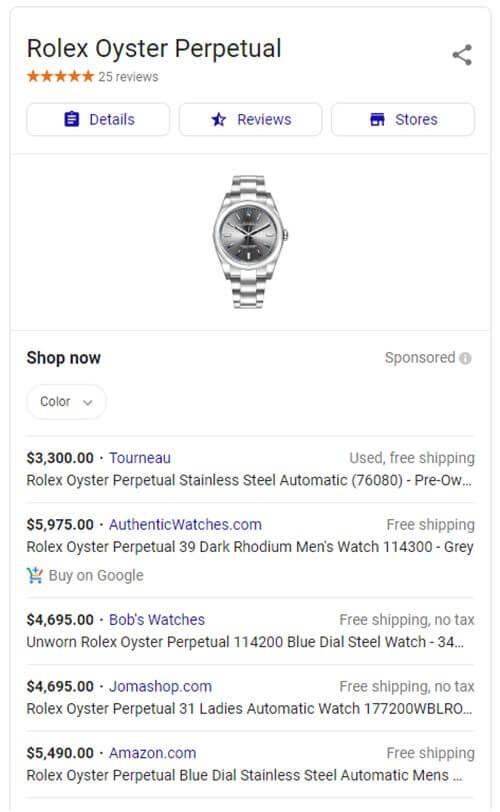
If your small business model is based around physical/material goods like clothing, food, jewelry, or anything of the sort, then this hidden feature could prove useful to you. Ever looked up a product on Google and clicked on the product boxes with pictures that pop up next to the search results? Well, that’s part of Google Shopping, and you can run ads in Google Shopping just like with search results (notice the “sponsored”!)—competing to be the highest bid for relevant search terms. However, there’s something special about Google Ads and shopping campaigns: their simplicity. As there’s just a picture, price, and the name of the product, there isn’t much to mess up on. Don’t let their simplicity fool you though: A recent study by Adthena found that Google Shopping ads have driven 76.4 percent of retail search ad spend, which then accounted for 85% of ALL clicks. Can you believe that?! If you’re interested in running a shopping campaign, Google offers a step-by-step guide on how to get started.
2. +Broad +Match +Modifier
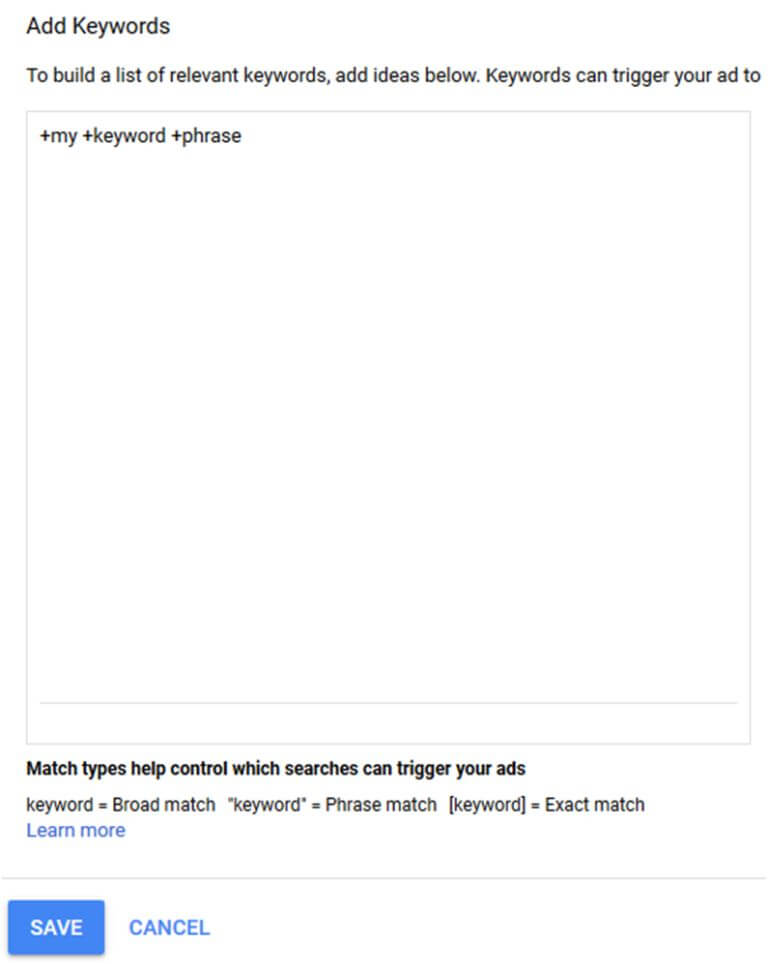
A broad match modifier can serve as a good cost saver when it comes to your Google AdWords campaigns. This is because a regular broad match setting can show your ad to anyone that enters a part of the search term (or even a related term) you’re trying to rank for (e.g.: you’re a video game shop and someone types in “__ video game tutorial”). This will make your marketing budget run out relatively quickly, especially if you’re in a competitive field. It can also lead to much lower conversion rates, as someone who is looking for a tutorial of a video game likely isn’t looking to purchase the product itself.
Adding a modifier to this broad match setting fixes this issue by making it so that your ad only shows if there are specific words included in the search query (e.g. video game store, where the broad match is modified to only show your ad if the term “store” is within the requested search). This prevents you from spending money on visitors that are less likely to purchase, as well as helps you possibly rank higher for more specific search terms.
Setting up a broad match modifier isn’t terribly difficult either. Google has a brief article on how you can set up your own broad match modifier here.
3. Auction Insights
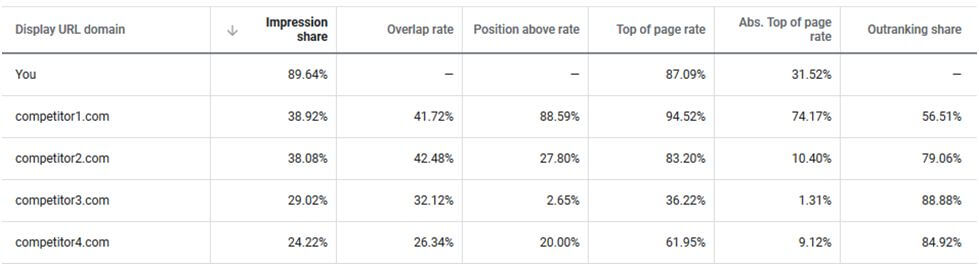
Auction Insights is a great feature that allows you see who is bidding on the same keyword as you as well as how their stats stack up against yours (Top of page rate, outranking share, etc.). Knowing how your site is doing against your competitors is useful because through these metrics is one of the ways you are able to measure whether or not a recent ad campaign worked. It can also help you understand how your landing pages and offers should be positioned to beat the competitors you show next to most often.
To see your auction insights, simply head over to the Keywords tab in Google AdWords, click the drop-down arrow next to the Search Terms tab,then click on Auction Insights.
4. Search Terms Report

If you aren’t already using your search terms report to evaluate whether the keywords you’re bidding on are effective or not, then you’re going to have a bad time.
The Search Terms Report within Google AdWords lets you see the exact phrases that people type onto Google to make your ad show. Why is this useful? Because your ads are almost certainly showing up for less relevant searches, based on Google’s match types. If you know what phrases you’re showing up for, you can adjust your keywords to only target the most relevant searchers.
To find your search term report, you can go to the keywords tab, click the drop-down tab next to search terms, and select “All”.
5. Audience Targeting & Bid Adjustments

Many digital marketers tend to only focus on demographic targeting, and while it is effective, audience targeting can be far more powerful when it comes to producing results. Audience targeting allows you to target a specific group of people, whether that’s people who have visited your site in the last 30 days, people who are in-market (actively searching for a product), and even custom remarketing rules.
Adjusting bids for audiences works a bit differently than keyword bids on AdWords, as you adjust your bids based on percentages instead of set amounts. This can make things simpler and easier to manage, depending on how you look at it.
The biggest advantage with the audience targeting its ability to target a very niche group of people by targeting behavior and buyer personas instead of just gender or income, for example. There are also many other functions within audience targeting, so don’t be afraid to poke around with your targeting settings.
How These Features Can Help You
With the heaps of features that Google AdWords has available, it may be tempting to think that these features will not help your business if you haven’t heard of them before. However, features like the broad match modifier and search terms report provide the data needed to adjust your marketing campaign if you’re spending too much money or aren’t getting any results. In short: try them out!
JayHollingshead is a writer and digital marketer who specializes in small business cybersecurity with experience writing articles surrounding SEO, content marketing, and website optimization. In his spare time, he enjoys digging deep into advertising campaigns, writing code, and you’re also likely to find him tinkering with computers when he’s not writing for ReliaSite.