A great product is nothing without a design. It is the design that defines and drives a product in the physical world and the digital world. Therefore, the manufacturers and users rate the design factor very high.
If you own a technology, marketing, or eCommerce business, you surely need a digital product, aka application. But developing an app with all the specifications fulfilling all the expectations is a bit difficult. Also, it requires extensive work.
The app design and development process involve understanding the need, providing the solution, and maintaining the ROI. Most importantly, it involves planning, development, and precise implementation. Let’s proceed ahead and learn more about the app design process!
Table of Contents
What does a product design process encompass?
The comprehensive task of app designing involves:
- Research
- Design
- Development
Each stage is extensive and has several sub-stages. All are integral and inherent to the design and development of the product.
Steps to Design Digital product
Research stage
Why research? The basic intention behind an extensive investigation is to build a robust user experience.
The entire research process is segmented into two parts. The first part focuses on understanding the idea/goals and preparing a questionnaire with all the hardships, and the second validates the business idea.
- Understanding the idea
From an idea emanates a product. Talk to your customer to understand his product idea and vision. Failing to do so, you won’t be able to design, sell, market, advertise, or earn. Some pertinent questions you should seek answers for include:
- What is your product goal?
- Who is your target audience?
- What is your budget?
- Validation of an idea
Once you understand the product idea, it is time to validate it by identifying the core issues and the users’ pain points. Identifying competitors & analyzing their strengths and weaknesses are also a part of idea validation.
Let us discuss three different and effective ways to validate the product idea.
- Market research
Market research can save you from making grave mistakes. At this stage, you will understand whether or not the product is fit for the market and customers or not. Also, it apprises you of the prevalent industry standards. This is necessary as 34% of startups fail as they do not possess a market-fit product.
This stage will help you make informed decisions for app design, development, marketing, and sales.
- Competitors research
You know what the users want, but what about the competitors. The chances are rife that someone has already built a similar product. You have to amass all the information about this threat.
- How many competitors are providing the same service?
- What is their business model?
- Are there any gaps in the existing competition?
- What are their strengths and weaknesses?
- Customer research
Look for potential users of the app and try to understand their pain points. Keep the questions open-ended so you can follow up with another question.
- What problem are they facing with the product (similar to the one you intend to design)?
- What is the most annoying functionality of all?
- What do you think is an apt solution to this problem?
- Do you want any additional features in the app?
After you pen down the questions, now look to validate them with solutions within the product design (or development) process.
Market research holds immense importance, for if there is no demand for the product, your efforts will get wasted. Besides, it also helps in prioritizing resources, getting loans, and in precise planning.
Design stage
The design stage has two main parts: UX and UI.
- UX
A user’s experience when he interacts with your app comes under UX. If you are aiming to leave a positive impact on the user, build a good UX.
Also, in UX, we talk about user profiling and persona, along with identifying customer preferences. It is these elements that define the usability of a digital product.
Besides, it has three main aspects essential in a product design (or development) process.
- Mind Maps
Broadly speaking, a mind map is a visual representation of thoughts, a system, a concept, or a process. It is one of the most powerful tools in the process of app design and development.
There are 2 ways in which you can make mind maps.
1. The Tree Model
It has a hierarchical structure and begins from a single object, mostly placed in the center while developing branches signifying other associated concepts. Each branch can give way to more branches.
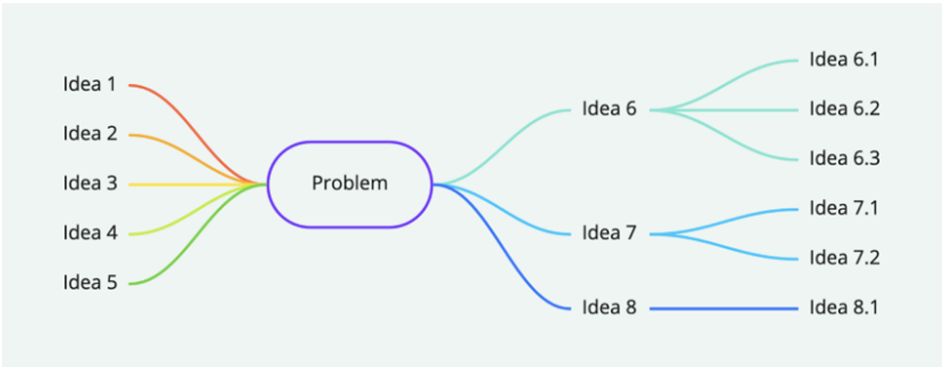
Source: UX Collective
2. The Graph Model
It is akin to the tree model with some additions. There is no hierarchical structure. Any object can connect to any other object. All the connecting lines are free to have a direction, dimension, and basic codification.
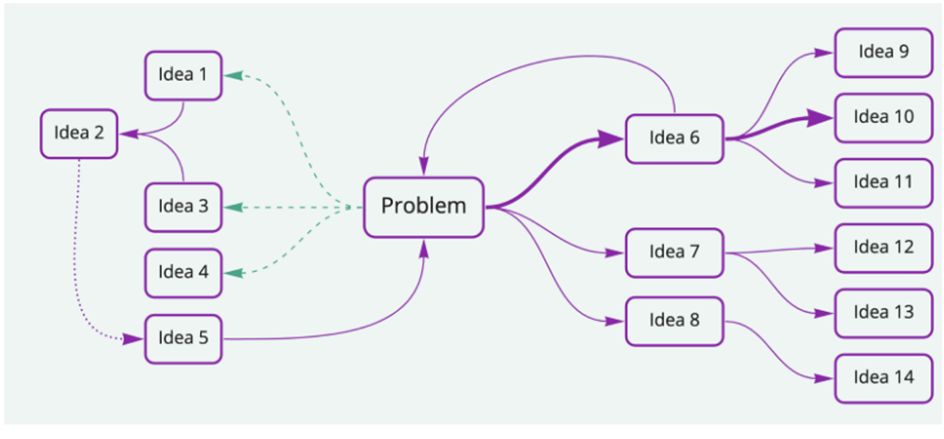
Source: UX Collective
Mind maps help in brainstorming, process visualization, or pattern recognition. It is just an artifact and must be updated during the course of mobile app design and development execution.
- Prototypes
Another important process is prototyping. Before preparing prototypes, create wireframes, a rough sketch of how the app will look. It contains all the essential elements, such as images, content, videos, logo, icon, illustrations, symbols, and components.
The prototype is an early sample built to test the idea. It is mainly divided into three main categories.
- Paper prototyping
As the name suggests, use a pen and paper. Good for testing in the early stages of the product design process. Draw an interface and a few screens.
- Digital prototyping
They are the easiest to make. You can build them using tools and software specially made for building prototypes. Simple digital prototypes can be built with Keynote and Powerpoint.
- HTML prototyping
This one can be used only by expert designers with excellent coding ability. It is an economical option if you know how to code.
- UI
The visual experience of a user is due to the UI. To design a UI, you must understand the UI kit. A UI kit is a collection of files containing vital elements such as icons, documentation, layered design files, fonts, and CSS/HTML files.
UI Kit is useful in boosting the digital product’s performance, streamlining the process, and saving bucks on catering new graphics or components.
A designer can create a user interface in three formats for the users:
Voice-controlled interfaces (VUIs): User interaction is via voices. E.g. ALEXA on Amazon devices and SIRI on iPhone.
Graphical user interfaces (GUIs): The user interaction is on digital control panels with graphics. E.g. computer desktop.
Gesture-based interface (GBI): The interaction is done with bodily motions using 3D design spaces. E.g. virtual reality games.
Development stage
How to develop a product? Understand it in detail with the information described, step by step.
- Backend development
Backend is the part of the app not seen by the users. Its role is to ensure the working of scripting, databases, and the architecture of the application. Simply put, it is the code that connects the database with the browser.
A conventional back-end architecture involves a web server, application server, and database hosted on remote servers. Mobile app backend developer primarily does the following:
- Pens down the backend responsibilities
- Finalizes the process endpoints and start working
- Designs the API
- Designs Database
- Prepares the backend test script
- Executes API using a programming language
A backend specialist should be skilled in the backend programming language and have a fair knowledge of the front-end languages such as CSS and HTML as well.
- Frontend development
How a user interacts and what he sees on an app comes under front-end development. A front-end developer’s key role is to ensure user accessibility and responsiveness across devices: web, mobile, and desktop.
A developer uses mockups* and website design elements and converts them into HTML, CSS, or javascript. The front-end developer is also responsible for translating illustrations and graphics into code to create the user experience.
While developing an app, respective software or hardware is purchased to create codes as per the specifications. Thereafter, they:
- Build user-facing features
- Develop reusable codes
- Incorporate UI/UX design
- Optimize the app for optimum scalability and speed
- Validate user input before backend submission
Both backend and frontend developers work in tandem with the designers to create an intuitive and interactive user experience.
Note: Mockups are a type of wireframe but with an added layer of images, colors and typography. However, they are different from prototypes as they are static and minus any interactions.
- Integrations
Application integration allows applications built individually to work together, leading to more efficiency and abilities, reducing costs, and more. With the integration, developers can transfer data across systems and support automation and productivity.
Typically, application integration is carried out by using APIs in a few steps.
- Specifications and requirements
- Analyze feasibility
- Architecture and development
- Management plan
- Integration design
- Execution
- Assessment
Some common integrations used in the apps are payment gateways, maps, AR, etc.
- QA testing
After the development process is complete, the app is installed in the testing environment. It could be real devices, simulators, emulators, or the cloud. Testing is performed to ensure that the product design or development process proceeds as per the specifications.
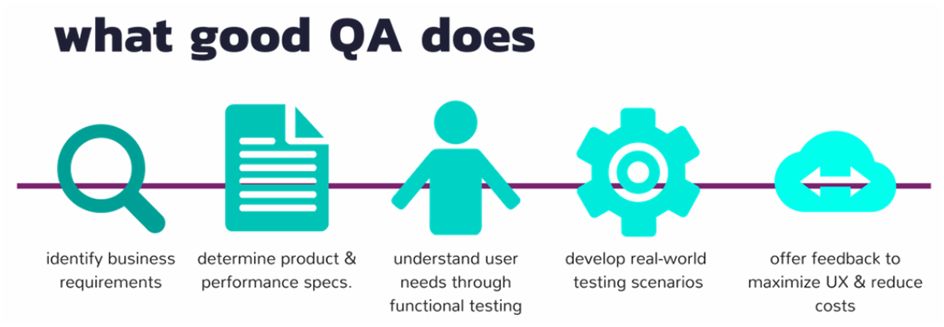
Source: QualityLogic
Typically, a quality assurance specialist is responsible for quality testing. An app is tested for its functionality, usability, performance, compatibility, localization, and optimum speed. The testing can be either manual or automated.
This step is related to front-end development. For instance, if a QA specialist finds a bug during the testing stage, he reports it to the front-end development team and gets it fixed.
- Maintenance
All apps require maintenance for maintaining user engagements and making them come back again and again. The application maintenance process involves updates, modification, and re-assessment of the application to rectify any faults, fix bugs, and enhance performance.
There are four main categories of application management: adaptive maintenance, perfective maintenance, corrective maintenance, and preventive maintenance. It is implemented in 7 simple yet important steps.
- Reason for maintenance
- Maintenance plan
- Functional specifications (requirements)
- Technical specifications (designs)
- Test plan
- Documentation
- Execution of plan
Test, Measure, Repeat
In the product design (or development) process, it is imperative to conduct tests repeatedly. This process ascertains the optimum app functioning and accessibility.
The software teams are required to follow the strategic implementation of tests. First, they label the tests. Note that not all tests need repetition; some are one-time processes only. A few tests that need to be performed repeatedly include sanity tests, benchmark tests, regression tests, performance tests. Graphic user interface tests need no repetition and can be accomplished manually.
After labeling, create a test cycle based on configurations and requirements.
Some Frequently Asked Questions
Q 1. Are there any risks involved in product development? What are they?
Yes, there is a probability of developing a product that may have no takers. It doubles up when the product idea is based on a new technology or not driven by customers. So, it is suggested to provide a solution that customers want.
Q 2. What is the product design specification?
The product design specification is a document created early in the design process. It includes a host of things from product function, market, testing, standards to user needs. These are the requirements that must be met to make a product successful.
Q 3. How to reduce product design cost?
Developing a product at a lower price is easy. All you need is to do the following:
- Use cost-efficient methods
- Use (modular) construction method
- Minimizing assembly time
- Adjusting production volumes, and
- Outsourcing assemblies
Q 4. What is better – web app or mobile app?
Both have their own set of pros and cons. Web apps are an economical option compared to mobile apps. However, the latter provides more monetization possibilities. Progressive web apps are a good alternative. But looking at the digital scenario, you will need both at a point in time.
Q 5. Is upgrading the technology possible in case a new technology emerges?
Yes, indeed!. Almost all organizations offer services for improving, upgrading, and developing the app for a better customer experience.