The ultimate goal of writing a quality article on your website is to establish authority in your niche, improve the website quality for search optimization and create a valuable sales funnel through blogs that are of interest to your target audience.
But what if you are getting little to no traffic on your blog post?
You’ve been working hard to write those long form articles, now let’s get serious about bringing quality traffic to your blog posts.
Table of Contents
Why technical SEO for Blog Traffic?
Creating quality content and posting alone won’t bring traffic to your blogs. Sharing the articles on social media doesn’t make it go viral either. There are probably similar topics that cover the same topic from industry leading websites which are hard to compete with. So what do you do?
As much as writing quality content that suits your audience, your article needs to comply with the search optimization concepts using the right title and image alt tags, link building strategies, preventing duplicate content and better user experience for the users when they visit your website.
With the right technical optimization on your website, users will get a better user experience when they visit your website to read an article and tend to stay longer to reduce the bounce rate. This also helps the search engine spiders to crawl and index your articles effectively to rank better on search results.
Let’s dive into the technical SEO strategies to improve traffic to your blogs.
Blog Schema
Schema is a language that helps search engines to better understand the content that is added to your website.
Adding a schema helps Google to show the relevant content to users when they are searching online. Schema is part of Google’s ranking Algorithm from 2016 and gained more importance in 2024 as Google said adding schema to blogs can help Google to better understand long form articles. With schema implementation, Google now knows what your article is all about and supports your content marketing efforts with organic traffic and ranking the keywords for the most relevant keywords.
Similar to organization schema, you need to add a custom HTML tag, but only the specific blog URL needs to be triggered instead of all pages in the tag manager. You can use custom schema generators to create your article schema.
Here’s the template Blog Schema:
<script type=”application/ld+json”>
{
“@context”: “https://schema.org/”,
“@type”: “Article”,
“headline”: “”,
“image”: {
“@type”: “ImageObject”,
“url”: “”,
“width”: “”,
“height”: “”
},
“author”: {
“@type”: “Person”,
“name”: “”
},
“publisher”: {
“@type”: “Organization”,
“name”: “”,
“logo”: {
“@type”: “ImageObject”,
“url”: “”,
“width”: “”,
“height”: “”
}
},
“datePublished”: “”
}
</script>
Page Speed
Site speed matters now more than ever. With each Google update rolling out, Google is giving more importance to user experience on your website. If your blog page doesn’t load faster, the chances are the users may leave your page before it loads. This increases your bounce rate and pulls you down on the search results. Google also gives a small penalty to the sites that are not loading faster.
If your blog page has too many images or videos added, the chances are, the page may load slower. Make sure to compress the size of the featured image of the blog and images added in your article.
You can use GTA Matrix or Google PageSpeed Insights to check the speed of your website
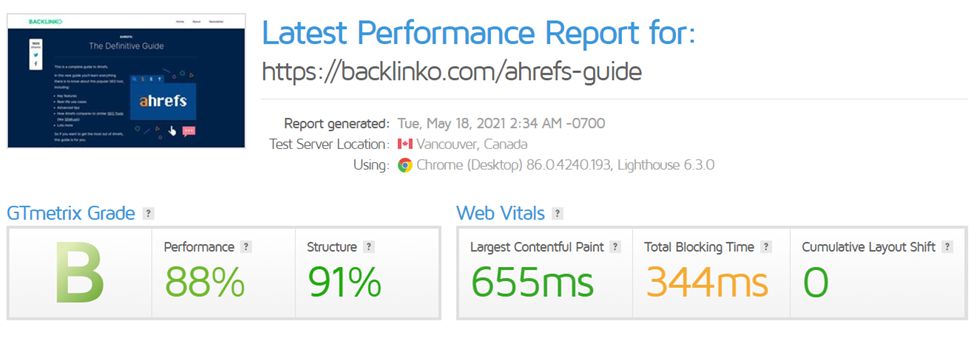
You can also compress your website HTML codes and enable browser caching to improve your page load speed.
Google also recommends the server response time to be under 200ms. Make sure to meet Google’s standard and use a CDN like cloudflare to step up your speed game.
Indexation Issues
Google doesn’t promise to index your website or new blog posts. Google allocates a specific crawl time and budget for every website. The bots crawl your website according to that and mostly in a specific time. So if you are publishing your blogs in random days or months, the blogs may not get crawled and take a few days to get indexed. Indexation issues also arise if your site doesn’t have a sitemap or no internal links to reach to a specific page.
To get your blogs indexed faster, make sure that your website has a proper sitemap added on the website. Internal links also help to index the blogs faster as the posts can be reached easier by the bots from the already indexed articles.
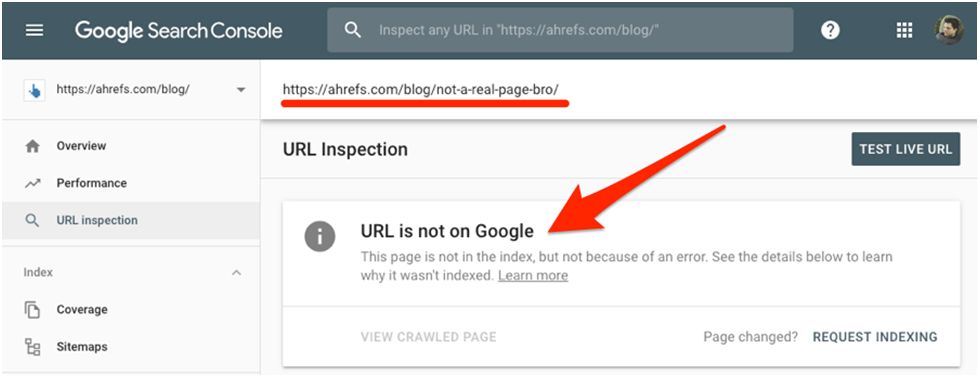
To index your article:
- Go to Google Search Console
- Enter your blog URL
- If the blog is not indexed, click the request indexing option
Mobile Optimization
Most of the reading happens on the smartphone, which is exactly why you need to optimize the blog pages for your mobile phones. Mobile optimization is optimizing your website to give a good user experience in mobile devices.
The first step to start mobile optimization is to have a responsive design made with mobile users in mind.
- UI Changes: The first thing to look at is the readability of your blogs on mobile devices. Bigger texts make it easier for users to go through your articles. Button sizes are also an important factor to easily scroll through your blog posts. Make sure that your ‘Read Article’ button is properly placed and highlighted for users to take actions. Enable breadcrumbs on your website for users to easily navigate to specific pages.
- Compressions: If your images are not compressed, chances are your article will take more time to load. Most of the websites forgets to optimize the blog feature image and this takes most of the loading time that kills the user experience. So keep in tab of these tiny details.
- Remove non-mobile features: The popup you placed on the blog page of your desktop version may not be suitable for a mobile friendly version. Check what all features from your desktop version will be compatible for mobile design and what needs to be avoided.
- AMP: Though Accelerated Mobile Pages 9AMP) functionality is less used now, if you are using an older website that takes a huge loading time, you can install the AMP plugin on your WordPress site to improve the loading speed on your website.
Aggressive Ads
Advertising on your blogging site is one of the easiest (not best) business models to create revenue out of the website. Bloggers are looking for more clicks on AdSense to get paid for a piece of space on their website.

Reference: www.moz.com
But with more advertising opportunities through influencer marketing and social selling, big brands are moving away from AdSense and more low quality ads are using these opportunities.
So Here’s why it is a bad idea and why you shouldn’t be doing it on your blog page!
- Most of the time, the quality of display ads are really low and there are some questionable products advertised on your website which you have no control of.
- Page speed as we discussed is one of the huge ranking factors when it comes to websites. More advertising means more images and advertising networks added on to your website which could slow down your website.
- Ad popups are one of the worst when it comes to website experience. Too many popups means your users lose trust in your website or the ads are too annoying to break the reading experience.
All these scenarios go down to one path. Increased bounce rate, low user experience and your blog traffic going down in a blink of an eye. Make sure that if the advertising does not affect the user experience and advertising gets too aggressive to eat down all the spaces on your page.
Google Panda update rolled out by Google had shown a huge drop in traffic for the websites that are doing aggressive advertising.
Header Tags
One thing about writing a long form article is that you have too many headings and subheadings in your content. The most common mistake made during blog optimizations are that headers are not given a proper header tag, instead they are kept in bold or italics.
Using headers will give a proper structure and context to your blogs. They will give an idea about your content to your users and audience alike.
- H1 Tag: The title of your article needs to be in H1 tag. This gives an idea of what your article is all about
- H2 Tag: H2 tags are the main titles that you include in your content. This gives an idea of what you will be covering in the coming paragraphs or sections.
- H3 to H6 Tags: These tags are the subheadings that come under the H2 tags. Each tag should go in an order from H3 to H6 based on the subtopics covered.
While you do your best to create awesome content for your audience, make sure that you are receiving the traffic that your article deserves with the right SEO optimization techniques. Along with all the points we have discussed, make sure that your article has enough internal and external links from your article to make it easy for Google to crawl.
Have we missed out any technical SEO strategies to optimize blogs? Let us know in the comments below!

Ramzeen A V is the co-founder & Social Monk at Ranking Monks. He loves big ideas, brand strategy and uncanny ability to make his clients look solid on social media. You’ll usually find him on a football pitch or trying new teas!