Finding a targeted audience, drive conversions, engagement and conversion metrics timeline are some of the effective measures to know the traffic interest and behavior of your audience. The analysis is much needed when we indulge in any type of business.
Thanks to various online tools that help us to know more about our audience by sharing certain firmographic, demographic, and psychographic traits and much more. Analytics from various tools shows figures of visitors/audience, how much time spent on the website, audience clicks, traffic sources and so on. But if marketers know the harnessing power of analytics, then one could dramatically enhance the effectiveness of their marketing strategy.
Analytics is just a tool where we check the outcome of our work. For instance, we create lots of social accounts and start working on them, It is not possible for one to go through all the fine details of all of them manually like to check who visit our website, which post/link pushes our audience to our website, location of our visitors(geographical location of users), are we attracting relevant audience, how many bouncing back from our website to find it irrelevant, any content flaws if our website has, what age and gender of user hop onto our website, which country of audience is more involving.
All these are analyzed in a blink of an eye with the WEBSITE ANALYTICS and therefore today I am discussing the most popular tool from Google known as Google Analytics.
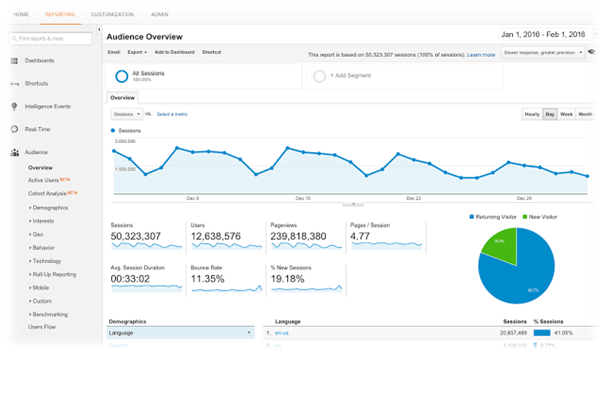
Google Analytics is a well-known standard solution and used worldwide by more than 85% of users for tracking their audience, analyzing web content, and reporting website data for free. It is also now available in premium version Google Analytics 360 which is mainly comprised of six components which are as follows: Google Analytics, Google Audience Center, Google Tag Manager, Google Data Studio, Google Optimize, as well as Google Attribution.
Using Google Analytics one can easily measure all the essential stuff of the website like No of visitors, how much page views, unique visitors etc. One can also penetrate down to an extremely centered level where he can analyze even the individual page of a website. With Google Analytics one can also analyze their channel (where guests choose to leave your site), and even set goals which can track from Analytics. Therefore Google Analytics is considered as one the best tool for this purpose and using this, one can be able to make meaningful change in your website content, branding, and marketing strategies as well. Also, there are lots of website analytics tools available online that came with some common features which I am discussing below.
Here, I am sharing a few ways how audience analysis on Google Analytics can help in transforming your business.
Table of Contents
1) Build better relationships with your target audience
Building a good relationship is very important to your audience; the more you know about the visitors, the more you earn trust and thus develop an authentic connection with your audiences.
2) Create Relevant Content For Your Targeted Audience
Once you know your audience’s demographics, interests, and location can help you better understand what users are looking for, and deliver what is useful for your visitor as well as business.
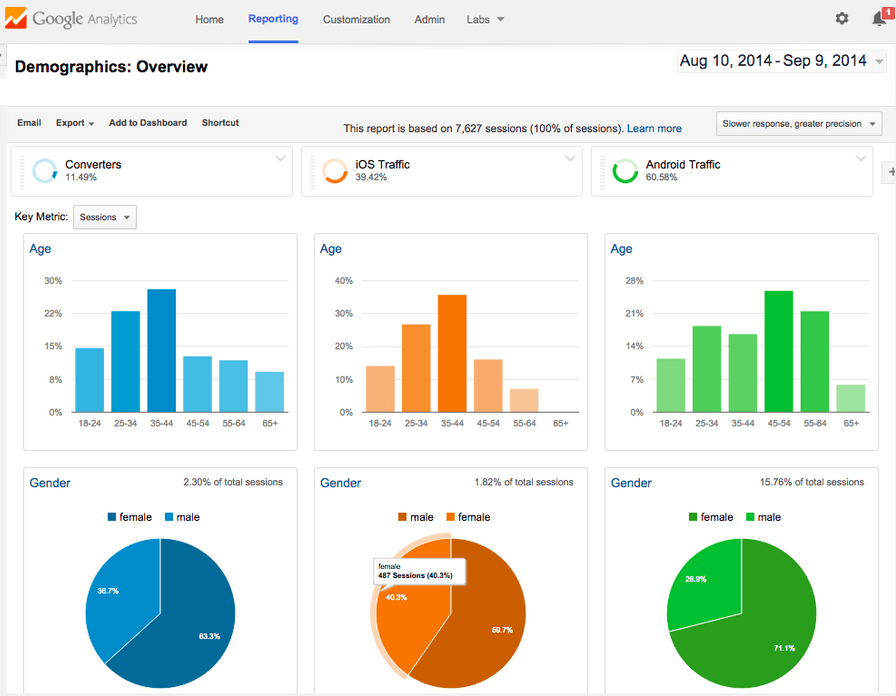
3) Goals Become Easier to Track
In Google Analytics, a whole section is dedicated to track your goals – You can even set multiple milestones in this journey till you reach your goal which may be generating leads, increasing social engagement or simply brand awareness etc. In this way, all visitors journey is recorded. In this way, you came to know where the visitors left to move forward and hence accurate results get measured using this goal funnel.
4) Make Better Strategic Decisions
At this point, when advertisers/ decision makers came to know which activity is getting more traffic through specific channels, as well as which demographics react best to their targeted webpage and which pages aren’t engaging your visitors or unable to convert it into goals. So that you can change the strategy and apply the best techniques to those specific pages and get better results.
5) Take Advantage of Google Analytics Content Reports
Google Analytics content report demonstrates to what pages their users enter and from where they left. This shows that how many pages are getting successful in gaining users attention and which pages need to improve in content.
Content Pages Metrics:
Exits: This shows that how much a visitor exited from a particular page. This indicates that user loses their interest on a particular page either due to the less informative content or due to some technical issue on the respective page.
Landing Pages: These are the pages where users first visit your website. It helps to get an idea which post, product or what type of content is helpful to bring more visitors on other pages as well. Also, the most common unit of measurement in website analytics is the number of visitors to a particular site or page, and this is also a good way to analyze the most strong and popular page that your visitors love to visit.
Bounce Rate:
It is the percentage of users who visit only single-page and left without visiting any other page of the website. Having a high bounce rate means your website has either usability issues or a poor design.
6) Google Analytics For Social Media Marketers:
Google Analytics power is well understood by social media marketers because it provides all the important activities happening on your website. Best of all, it’s free and simple to set up in a couple of steps.
Based on Google Analytics data you can focus on your objective. To check the effectiveness of your marketing on various social media platforms, you’ll need to pay attention to the Audience and Acquisition sections of Google Analytics which help to understand three critical aspects:
- Regardless of whether you’re investing time and energy on the right social media channel or not.
- Whether your way of messaging on a particular social media platform is effective or not.
- Whether your marketing on various Social Media targeting aligns with your website users or not.
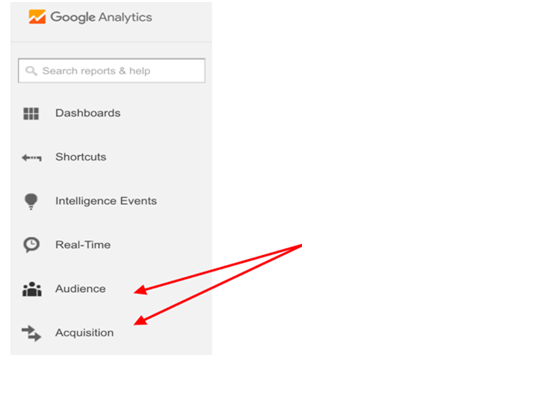
7) Adjust Your Tactics For Specific Platforms
Once you look at audience demographics and distinguished best referral sources, utilize those insights to choose which strategy is needed on which platform. E.g if you know that links with relevant pictures drive more clicks on twitter then, pair every link you share with an image for a couple of weeks. Check your analytics at the end of two weeks to see whether this tactic works or not. Apply the same strategy on other social media platforms as well one by one.
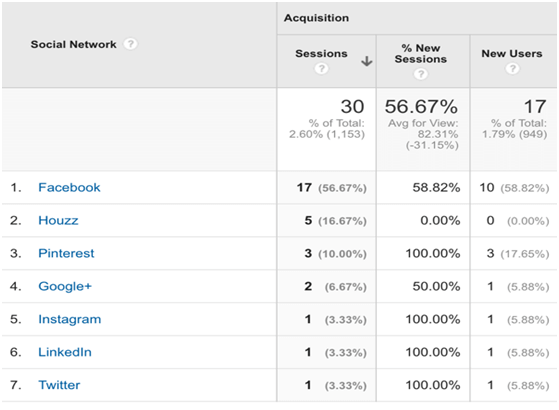
Conclusion: I used Google Analytics for my website for more than a decade and found it extremely useful in analysis and improving my website performance. The main and only drawback to Google Analytics is that it gives you real results after 24 hours. However, for real-time analysis, you can use Sitemeter or Chartbeat. Hope this article is helpful to you all and benefits everyone in one or other way.
Betipy is a company do real time analysis of all popular Social Media channels as well as top firms so anyone can check their web status like traffic, sales, revenue, reviews, calls etc in real time. Betipy.com has created a social media infographic which shows the scale at which these social networks operate and drive awareness in deep so that it helps in making the strategies further.