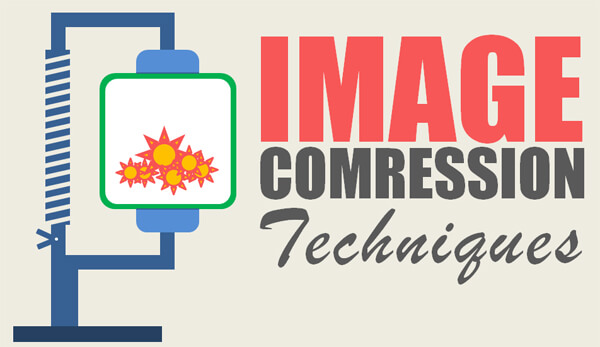
Images are one of the best mediums for conveying a message, be it online or offline. Online web visitors like to interact with visually appealing images more than raw text matters. No matter what kind of business you own or online store you run, you definitely need to optimize images for web contents.
Intelligent use of images can increase website’s dwell time, and decrease bounce rate and pogo-sticking dramatically. In simple words, beautiful and contextually meaningful images enhance the user experience of the site which in return improves websites’ search engine rankings.
Image searches can drive a lot of traffic to your website. Optimizing your images can help you crack the topmost positions of image searches as well as the organic results.
Image captions are read 300% more times on average than the main copy. (Source: KissMetrics)
In fact, simply updating and reposting old blog posts with new images can boost your web traffic by 111% (Source: Backlinko).
What are some killer Image Optimization SEO Techniques?
It sounds great when you say that SEO friendly images are really important. But you are probably wondering how to optimize images for web searches. No need to worry, here are 11 image optimization techniques that you can start implementing right away on your online web projects!
Select the Image form the Right Image Source
Images are visual media contents. Similar to your website’s text contents, ideally you should not reuse the same image which is already published on another URL on the internet.
There are ample free image websites where we can find many relevant, copyright free images easily and quickly. These high-resolution images are safe to use. Still, you should edit the image you picked up before using that on your webpage. You need to understand that Google rewards contents’ freshness and as images are web-media contents; therefore, posting a unique image which is taken or created (in-house) by you or your team is the best practice.
Always use topical images which are relevant and meaningful with the context of the page. This not only helps you to keep your site’s visitors on the website but also satisfies the search bots.
Optimize the Image Dimensions
According to a study by Stone Temple, 63% (2017 data) of searches come from mobile users. As a result, Google has introduced a mobile-first index policy to make sure that everyone pays attention to mobile SEO as well.
No one likes a slow-loading website. Reducing the file size of the images can significantly improve the site’s load speed and reduce the bounce rates.
40% of consumers abandon websites that take more than three seconds to load. (Sources: neilpatel.com, entrepreneur.com)
If you directly upload the image which you have taken or created without resizing its width and height, that will surely make the webpage slower on the desktop/ laptop and mobile devices. Automatically your site’s bounce rate will increase and Search Engines will start demoting the organic rankings.
Also remember, keeping the large file size on the server and showing the same image in a smaller size on the browser won’t solve the problem. Therefore, resize the image’s dimension manually using Photoshop or other online tools or plugins before uploading that to your website (even if it is a WordPress site).
Compress Images by Deleting the EXIF Data
You can compress your images to further reduce its file size. For instance, you can delete the EXIF (Exchangeable Image File Format) data from an image to trim down its size.
EXIF data contains metadata embedded in the image such as Geolocation, MakerNote data, Time formats etc. While these lend insight and relevancy to the image, it does not have to be embedded in the image itself.
You can use the image sitemap to submit the metadata instead. This is a killer image optimization technique that will save a lot of space and reduce the loading time instantly.
There are many online tools available on the internet which compress image sizes without compromising the images’ quality.
Additionally, you can use the Google PageSpeed Insights tool to gauge the loading speed of a webpage. Thereafter, you can download and use the compressed image files given by Google.
You will be surprised by the fact that on average images alone occupy 64% of a website’s weight. Therefore, optimizing images’ dimension and compressing their file sizes are must for better user experience and search engine ranking.
Optimize the Image File Name – Select the Right and Descriptive File Name
One of the primary aspects of image SEO is to optimize for relevancy and context. Imagine an image that is named IMG-408-097.jpg. A file name like that tells the search engine nothing about the image and its context.
If a search engine does not understand what the image is all about, they won’t have any clue about how and for what type of searches they should rank it.
Therefore, naming the image files contextually and meaningfully is very crucial for overall optimization. Placing a descriptive keyword in the image file name that closely matches with the image topic is the best practice. Remember to replace the spaces with hyphens and keep everything in small letters. Additionally, removing the stop words from the file name will be good for image SEO.
Example: src=”image-optimization-techniques.jpg”
Optimize the Image Alt Tag
Stuffing in random keywords into the image alt tag is not how we optimize images for web contents.
The alt tag is meant to serve as an alternative text to the image for the Search Engines and visually disabled website visitors. Also, in case the image is not loaded, the alt tag will be displayed by the web browsers.
Not optimizing the image alt tag can leave Search Engines confused. In addition to the image file name, search engines use the alt text to understand the image context and topic.
Similar to the image file name, keeping a keyword in image alt tag that contextually matches with the image topic is recommended.
Try not to keep the image alt tags blank; this is a semantic error and bad for image optimization. Instead, if you don’t want to optimize an image for SEO, you may display it as a CSS background image.
Example: alt=”best image optimization techniques for image SEO”
Additionally, using a descriptive image title tag is also good for user experience and optimization.
Select the Right Image Text or Caption
Captions or Image Texts are a big SEO factor. Captions are shown to the users and can be used to tell a story that may increase the user engagements and interactions.
Using a matching and descriptive keyword effectively right underneath the image can really improve the UX of the site. This not only enriches the user experience but image captions help search engines as well.
When using a keyword as an image caption, make sure that the keyword matches the topic and story of the image. A deceptive caption will send negative signals to your visitors as well as the search engines.
Make the Images Responsive
Same like a mobile responsive website; responsive images are also must today. Showing the same big image on all types of devices and screen sizes is an old technique which makes the site slower especially on mobile devices.
If you are using the WordPress version 4.4 or higher, then most probably the images are already responsive on your website. Otherwise, you should use the srcset image attribute to serve the best-fit image dimensions to different devices and screen sizes.
Use Dedicated Image Sitemap
A Sitemap tells a Search Engine where a particular resource is located on a website.
Using a dedicated image sitemap improves the indexability and makes it simpler to optimize images for the website’s search engine ranking.
The image sitemap file includes the XML tags that tell Search Engines everything about the image – its location, caption, geo-location, title, and license.
Although it is not guaranteed, the image sitemaps can help in indexing the images hidden by Javascript, Ajax etc.
Start Using Image Structured Data
Marking up images with the structured data is a good practice. When this has no direct and immediate ranking benefits, this can increase images’ indexability and in future, this can improve the search engine rankings as well.
Image heavy websites can apply this advanced image optimization technique to increase the chances of organic ranking and getting better-targeted traffic from search engines’ image searches.
Marking up the recipe, product, and video contents with structured data may help in getting relevant badges on the image thumbnails on mobile devices. This will in return help users find what they exactly want.
Choose the Right Image File Type
We generally use 3 best image file types; JPEG, PNG, and GIF.
While JPEG is the best image format for product and service photos, PNG is good for decorative images and GIF is good for interactive, animated images.
Comparing to the PNG and GIF, JPEG file format can produce the highest quality image while keeping the file size low. To yield the same image quality, PNG and GIF will make the file size much larger.
PNG image type is good where we need a clear transparent image background without compromising the quality.
GIF is the only file format which can produce animated images. These images are good for increasing website’s dwell time, conversions, and user engagements.
Use Image Sharing Plugins
Image sharing plugins allow users to share what they like effortlessly on social media channels. This gives the users something to do besides just reading while they are on the website.
Visually appealing and optimized images on a website make its contents more shareable. This can attract huge social traffic to the site.
Along with this, social sharing buttons also help in increasing the social signal which is a strong organic ranking signal as well.
Additionally, add OpenGraph image tags in the head section of each webpage. Mentioning the best image path in OpenGraph makes the social sharing easier and more effective on different social platforms.
Wrapping Up
Images are crucial for one website’s overall success. Images improve search engine rankings, enhance the user experience, lift the conversion rate, and create better user engagements. But unfortunately, many site owners put the least focus on images and their optimization. When this not only makes poor user experience but also creates problems in image search rankings.
Applying all the aforementioned image SEO techniques will help to get your business photos on Google image search results. Not only the image search results, doing all these correctly will surely improve your website’s organic rankings as well. And as a result, you will start getting more targeted traffic to your website from major search engines.
Soumya Roy is the Founder & CEO of PromozSEO Web Marketing Academy. He is an experienced internet marketer and search engine expert with over 11 years of experience. Soumya is the lead digital marketing trainer at PromozSEO. He enjoys writing contents on digital marketing, SEO, social media, paid marketing etc.