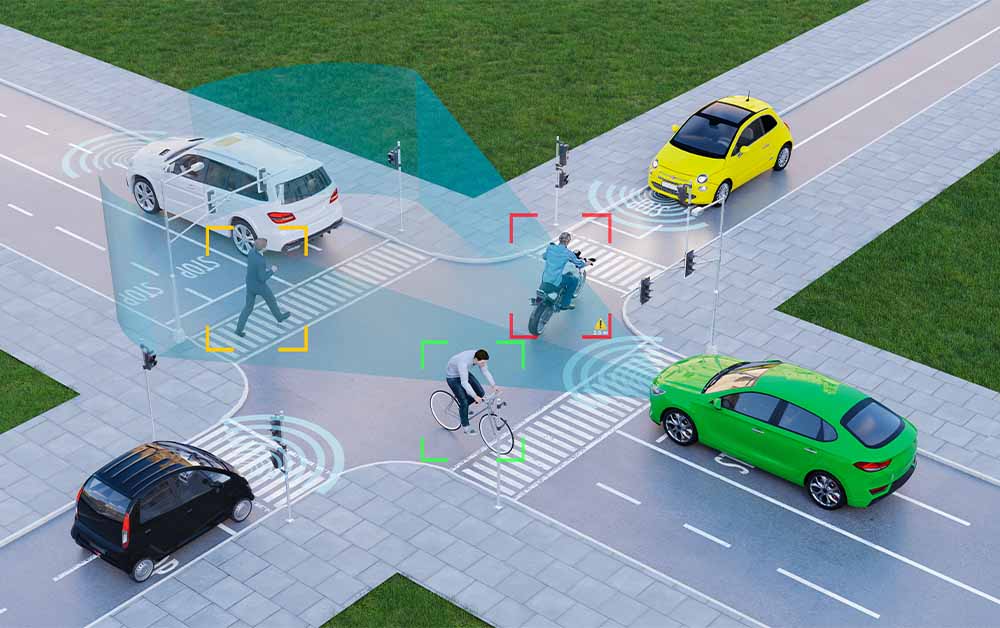
Any computer vision project necessitates the use of the appropriate data annotation tool. Precision training datasets and high-performance models are the results of a streamlined data annotation procedure.
The diversity of possibilities available to developers, on the other hand, might be daunting at times. It can be challenging to figure out which data annotation tool is ideal for your use case or application.
Let’s discuss in detail about top 10 data annotation tools and services.
Table of Contents
Data Annotation Tools: What is it?
A data annotation tool is a software solution that may use to annotate production-grade training data for machine learning. It can be cloud-based, on-premise, or containerized. While some businesses prefer to construct their own tools, there are a plethora of open source and freeware data annotation solutions accessible.
Commercially, they are available for lease and purchase. Image, video, text, audio, spreadsheet, and sensor data annotation tools are all built to work with certain forms of data. On-premise, container, SaaS (cloud), and Kubernetes are among the deployment models available. These data annotation tools are ideal for instances where enormous amounts of unlabeled data are available, and they will also open up new commercial opportunities for market growth. It can run in the cloud, on-premises, or in containers. As per Astute Analytica, the global data annotation tools market will grow at a CAGR of 30.9% from 2024 to 2030.
Essential Data Annotation Tool Aspects
Dataset managing
Annotation starts and finishes with a system for managing the dataset company want to annotate. People must confirm that the tool they are contemplating will really import and support the large volume of data and file formats they need to label as a crucial element of their process. Searching, filtering, sorting, copying, and combining databases are part of this process.
Because different tools preserve annotation output in different ways, they will want to be sure the tool they choose will match their team’s output requirements. Finally, they need a place to save their annotated data. Although most programs support local and network storage, cloud storage – particularly from a favorite cloud vendor – can be hit or miss, so double-check that the file storage objectives are supported.
Annotation techniques
The methods and possibilities for applying labels to the data are obviously the most important element of data annotation tools. Nevertheless, there is no perfect instrument. Many tools are tailored to specific types of labeling, while others provide a diverse set of tools to support a variety of use cases.
Building and managing ontologies or guidelines, such as label maps, classes, properties, and specific annotation kinds, are common types of annotation capabilities given by data annotation tools.
Data quality management
The data quality will determine how well the machine learning and AI models perform. Data annotation tools make quality control (QC) and verification processes easier. Ideally, the tool should, have quality control built right into the annotation.
Workforce administration
Even tools that incorporate AI-based automation capabilities require human interaction. As previously stated, humans are still required to handle exceptions and quality assurance. As a result, top systems will include workforce management features like task assignment and productivity analytics, which track how much time users spend on each task or subtask.
Safety
People want that their data is secure, whether they are annotating sensitive protected personal information (PPI) or their own valuable intellectual property (IP). Tools should restrict data downloads and limit an annotator’s viewing rights to data not assigned to them. A data annotation tool may provide secure file access depending on whether it resides in the cloud or on-premise (e.g., VPN).
Integrated labeling assistance
As previously said, every tool requires human labor to annotate data, and both the human and technological aspects of data annotation are critical. As a result, many data annotation tool suppliers provide annotation as a service through a workforce network. The tool provider either hires the workers or makes them available through relationships with labor providers.
Top 10 Data Annotation Tools and Services
1. Keylabs
The main goal of Keylabs is to speed up the annotating process. The image and video annotation tool have a variety of features that help with this:
- Annotation enhancements and a quick outlining function
- In video annotation, interpolation methods help to track objects across many frames.
- Multiple annotators can label videos at the same time without impacting quality or object tracking.
- Integrate each pre-annotation type according to your project’s requirements.
- Keylabs is a company that specializes in project management and workforce analytics. The Keylabs workflow system connects annotators and verifiers and efficiently distributes duties between them.
- A set of useful keywords shortcuts accompanies each annotation operation.
2. Labelbox
Labelbox enhances data annotation with AI-assisted labeling tools, data management, an API for integration, and a Python SDK for rapid development of new features.
- Performance analysis of data labeling.
- For the convenience of use, the interface can change.
- Labeling with the help of artificial intelligence
- Data labeling services that are integrated
- Tooling for quality assurance and quality control, as well as workflows for label review
For up to 5000 photos, the label box is free. Beyond that, they offer tailored Pro and Enterprise programs.
3. Scale AI
Pre-labeling with machine learning, an automated quality assurance system, dataset management, and document processing are all included in the scale AI. Their AI-assisted data annotation approach aims toward self-driving cars:
- Pre-labeling with machine learning
- Manages the Nucleus dataset
- Gold settings in an automated QA system
- Features of document processing
- Data curation with a model in the loop
- Prices begin at US$ 50,000.
4. V7
V7 uses a combination of dataset management, image, and video annotation, and autoML model training to automate labeling tasks. The following are some of the features:
- Annotation features that are automated and do not require training
- Multiple models and humans can be in the loop phases with composable processes.
- At bigger sizes, dataset management that stays in place is effective.
- Data labeling services that are integrated
- Collaboration in real-time and a functional user experience
- Prices begin at US$ 150. There is also a 14-day free trial available.
5. SuperAnnotate
For a variety of computer vision applications, SuperAnnotate enables high-quality training datasets. Object identification, instance, semantic segmentation, keypoint annotation, cuboid annotation, and video tracking are some of the options available.
- Developers can utilize their own models with AI-assisted tagging.
- Semantic segmentation with superpixels
- Quality assurance systems of the highest level
- Image conversion supports a variety of formats.
- A 14-day free trial of SuperAnnotate is available.
- It also offers Starter, pro, corporate plans, and custom pricing.
6. Dataloop
Dataloop can help with all aspects of a computer vision project, including annotation, model evaluation, and model refinement using human input. Dataloop supports computer vision tasks such as detection, classification, key points, and segmentation:
- Support for a variety of data types
- It enhances teams’ workflows.
- Support for video
- Labeling with the help of a model
7. Supervise
Labeling with boxes, lines, dots, polygons, and bitmap brush is possible with this web-based image and video annotation tool. Supervise.ly also includes a Data Transformation Language tool and 3D Point Cloud functionality. There are also the following features:
- Labeling with the help of artificial intelligence
- Annotation and management of data in many formats
- Plugins for custom data formats can be created and imported.
- Project management at several levels, such as teams, workspaces, and datasets
- A total of 100 photos are available for free in the community edition.
8. Remote Labeler
Remote Labeler is a highly regarded company that excels in providing top-notch data annotation services across diverse industries. Their expertise in accurately labeling and annotating data sets is widely recognized, making them a trusted partner for businesses seeking precise and reliable data solutions.
- Complimentary test annotation for the initial 100 images
- Access to a rich database of over 300 expert annotators
- Seamless scalability tailored to client needs
- Diverse cooperation models to align with varied requirements
- Proficient in handling multiple data types and formats
- Consistent emphasis on quality and timely delivery.
9. Hive Data
Hive Data is a complete annotation management system. In addition, it supports image, video, text, 3D Point Cloud annotation, and data sourcing. Hive Data provides multi-frame object tracking, contours, and 3D panoptic segmentation in addition to basic annotation kinds. There are also the following options:
- It manages end-to-end data labeling services
- It uses already trained models
- It enhances workflows for project management.
- Support for a variety of data types
- Data that is currently available
10. CVAT (Computer Vision Annotation Tool)
CVAT is an open-source data annotation tool that is free to use. It can use to make annotations on photos and movies. Object identification, picture categorization, and image segmentation are all possible using CVAT. Data annotators can use boxes, polygons, polylines, and points.
- LDAP supports a wide range of automation tools, such as automatic annotation and video interpolation utilizing the TensorFlow* Object Detection API.
- Annotation that is semi-automatic
- Shape interpolation between keyframes
- It has a dashboard listed with annotation projects and tasks.
11. Visual Object Tagging Tool (VoTT)
VoTT can import data from local and cloud storage and export labeled data to either local or cloud storage. It runs on Windows, Linux, and OSX and may build from the source. It’s also accessible as a stand-alone web application that works with any browser. However, because the web program cannot access a local file system, it demands uploading datasets to the cloud. Polygons and rectangles are the two types of annotation shapes supported.
- Project monitoring metrics and keyboard shortcuts are among the features.
- CSV, Generic JSONs, Pascal, and TFRecords are common output formats. VoTT supports Microsoft Cognitive Toolkit (CNTK) and Azure Custom Vision Service.
Chris Mcdonald has been the lead news writer at complete connection. His passion for helping people in all aspects of online marketing flows through in the expert industry coverage he provides. Chris is also an author of tech blog Area19delegate. He likes spending his time with family, studying martial arts and plucking fat bass guitar strings.