
How much is it critical to measure the performance of your WordPress website?
Performance does not only lie in the loading speed in a few seconds. Other significant factors are also there that are crucial and should be looked after.
Auditing the project before handling the clients is very important. You might be thinking that from where the need for audit tools has arrived as everything works fine? The audit tools are demanding to examine how the website is going to succeed in the real world.
Performing an audit is not a joke. The companies execute the performance audit to check whether the employees are working according to the company guidelines or not. It is beneficial to have a performance checklist that points down what to comprehend while the evaluation process. Performance audit includes search engine friendliness and performance evaluation. Outsource WordPress Development Companies play an important role in gaining professional WordPress solutions to monetize the WordPress Website with 100% client satisfaction.
The article aims to describe the powerful performance audit tools that can monetize your WordPress website.
Table of Contents
Tools to audit the performance of the WordPress website
Google page speed insights
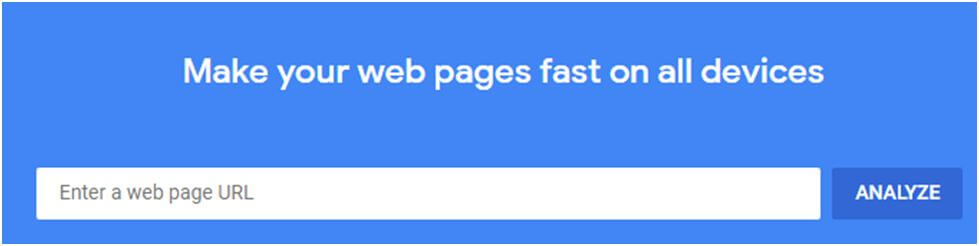
This is the best tool to audit and understand the website’s performance in the competitive world. Google page speed insights not only focus on the load time but it also looks after the user experience as well.
With this tool, the results are integrated as per desktop and mobile versions to make it easier to find which areas require optimization. Google Page speed insights analyze Time to first byte (TTFB) that shows the server response time, First contentful paint (FCP), Time to Interactive (TTI) and First Meaningful Paint (FMP), etc.
Pingdom speed test
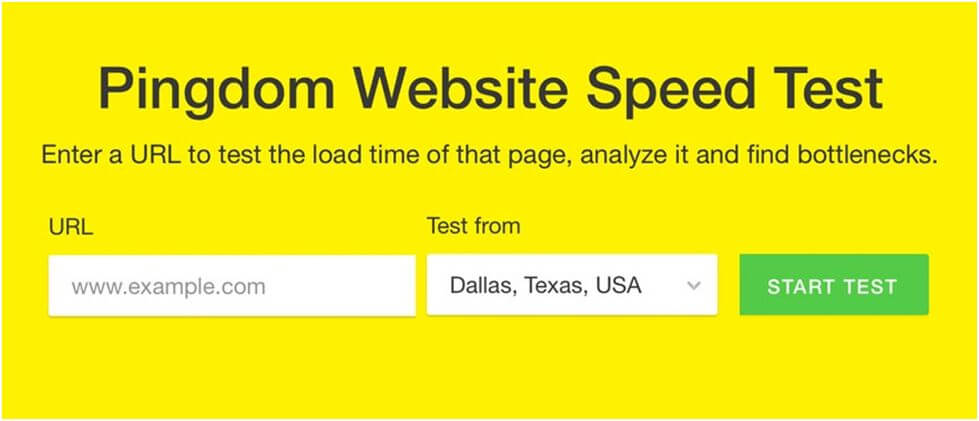
Developed by Solar winds, the Pingdom speed test is used to examine the website load speed. It has been designed to assure the faster speed of the WordPress website. And even, identify the reasons for being slow. This tool offers reliable and cost-efficient uptime and performance examination of the website. Solar winds have used 70 global polling locations for examining and verifying the websites. It gives you the authority to monitor the web site’s performance, uptime, and interaction for effective user experience.
WebPageTest
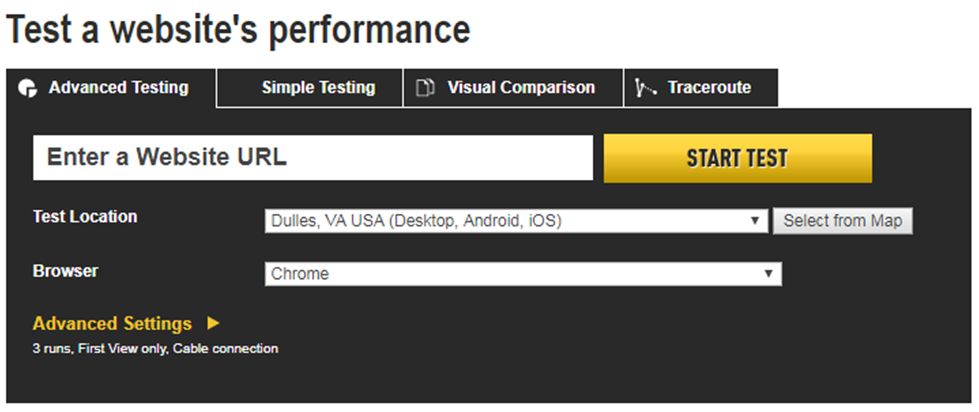
To attain the comprehensive website audit in real-time, WebPageTest is the best tool to go with. It carries out the speed test among mobile device, web browser and several regions. It simulates three different runs on the website to cater to you the best outcome. The audit results might bother you initially but would be beneficial for you while optimizing the WordPress website speed.
Varvy
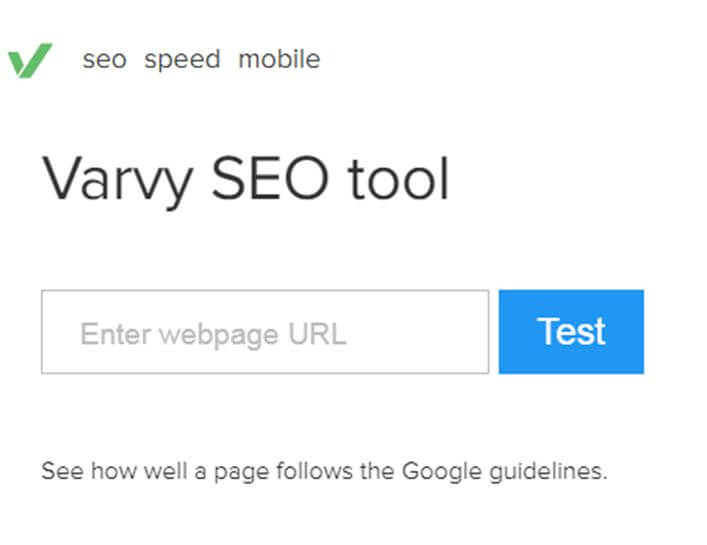
It is an online auditing tool built by Patrick Sexton to audit the WordPress website for search engine optimization and performance. Varvy provides you an idea of how to optimize the website speed. Like, it depicts what is being missed, what needs addition and what factors need optimization for a fast loading WordPress website. We all know that the website that needs more than three seconds to load are refused by the visitors and make them visit the other website. So, it is crucial for you to build a fast loaded website.
GTmetrix Analyzer
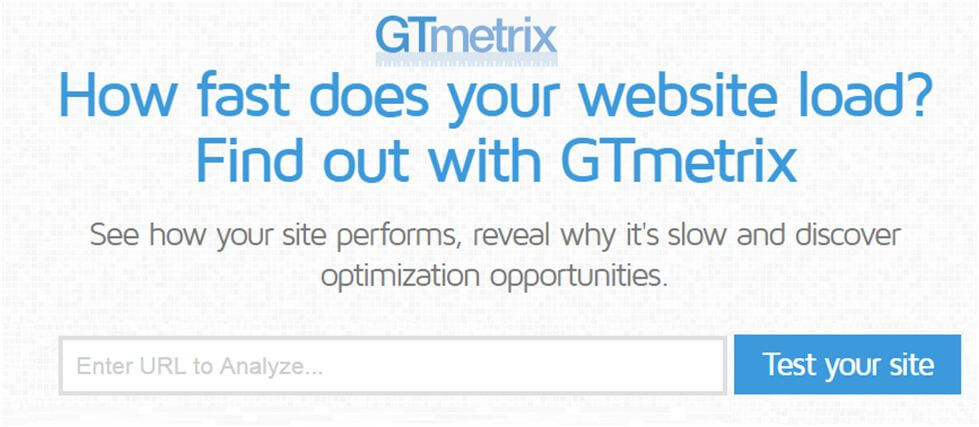
Check how your website performs, why it is so slow and comprehend the new optimization manners with GTmetrix Analyzer. This tool gives you the score (generate a summarized report) according to your website performance with fully loaded time. It tracks your website performance regularly. It notifies you with an alert and notification when your web page becomes unresponsive. This tool sends an alert with a detailed report to check flaws that need improvement. You can check your webpage on different android devices or on twenty simulated device options. GTmetrix Analyzer gives you an authority to check the performance on seven different global test locations and assures that loads faster on the visitor’s website.
Google Chrome Browser
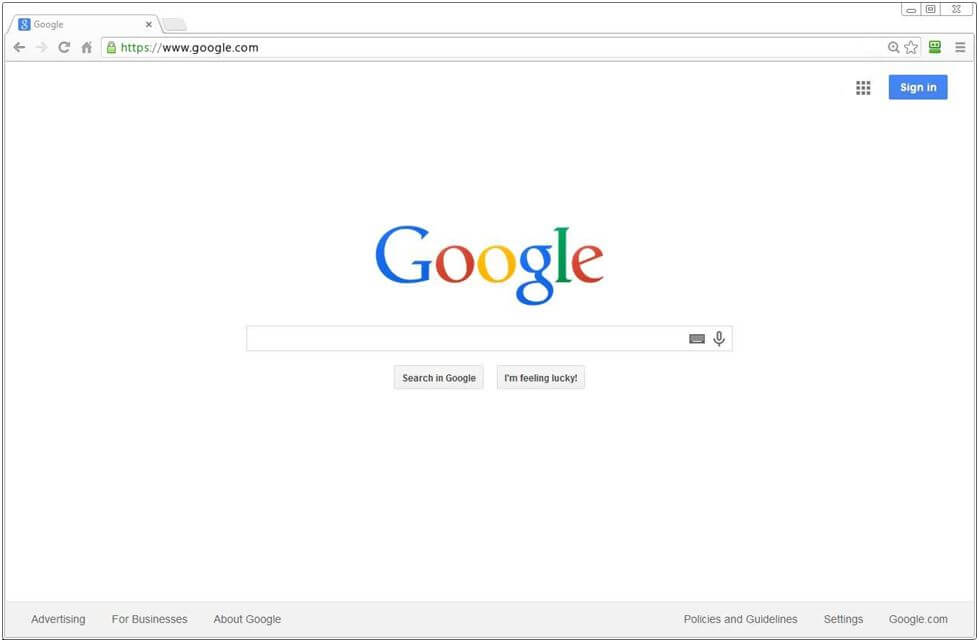
Google Chrome Browser is an outstanding tool for executing a comprehensive audit on your WordPress website. This process is very easy to grasp when some quick testing is required on the website without using any of the auditing tools. You can audit your WordPress website by following the steps below:
- Install the Google chrome if you don’t have and load your website. After loading, click on the empty area right-hand side and choose the inspect element from the drop-down menu option.
- After opening the inspect element, check out the Audit in the main menu in the inspect and click on it.
- Your audit has now begun with a new appeared screen. Click on the perform an audit button to check the website audit process. A pop up will appear that will show you the audit you can perform on the google chrome. Click on the run audit to initiate the process.
- The report will be generated according to the five major sections as shown below that defines the success rate of the website.
- Performance score defines the website performance in terms of speed and gives you the improvement opportunities.
- Progressive web app (PWA) score, helps in enhancing the user experience equivalent to native applications.
- Accessibility score shows the friendliness of your website. It highlights how much your website is easy to read through its color and text.
- Best practices score shows the most suitable measures to develop a modern WordPress website to implement strongly on the website.
- SEO score is an important score that everyone should look after. Because a large number of SEO algorithms rely on this score. It is recommended to score 100% in this section of the audit.
Concluding Remarks
Using the above-mentioned tools will definitely show you the more business opportunities to monetize your WordPress website and will help you to stand among rivals and competitors. You can also use some promising techniques and methods to integrate with these tools to make your website a top-notch in this competitive web world. There are other audit tools as well but we have shown you the best. Try these out and boost the WordPress website performance.
Let us know your comments and queries in the comment section below. We will be happy to help you out.
Emily Johns is a web developer and IT consultant at WordSuccor, a custom WordPress plugin development company based in USA. She is dived through open-source code for over a decade and share everything about WordPress and new Web design technologies. You can find her on Twitter!