
The truth about sales is that not every lead is going to convert. But you know this. If you’ve been running a business long enough – you are hyper aware that not all leads are created equally.
So is the answer – more leads, more sales calls, more cold emails. Would this dial for dollars approach help you turn the unconvertible? I think not
Unfortunately – if you’re struggling to make sales – your sales team is struggling as well – because when you mix frustration and desperation during a sales call – the customer can sense it and it becomes a dangerous cocktail of dead leads.
The best way for your team to use their existing resources to create a better close rate is to focus their energies on the few key tasks that would get them closer to closing hot prospects.
For every pool of leads that you receive 20% of those leads would give you 80% of your conversions. So you need to create systems that will help your team create a lead qualification process that would immediately weed out time wasters by having a series of red indicators that tell your sales people it is time to move on to the next prospect because this guy is never going to make a purchase from me.
So how do you achieve this?
I’m glad you asked. The fastest way you to streamline your lead conversion process is to adopt something called a Mobile CRM.
What Is A Mobile CRM?
Mobile CRM lets your employees use mobile devices such as smartphones and tablets to access, update and interact with customer data wherever they are. Now with mobile CRM solutions you can do everything that you do on a desktop on your palm and it gives additional features which are mobile centric.
So let’s say you acquired 100 leads from which your sales people were able to close 10 of them for a meeting. How is a mobile CRM going to help you boost conversions? Like I said earlier about 20% of these 10 meetings are going to convert into real sales. Using a mobile CRM your sales person can attend the meeting and then immediately tag this lead as Hot, Warm or cold within the app itself. This updates your inbound team on whether or not – this prospect is worth chasing or not.
Now you could obviously do this with an excel sheet as well – but when you have multiple spreadsheets of leads – your sales process gets jumbled up – causing your team to begin chasing lookylos instead of hyper focusing on the hot targets that have an incredible need for your service right now.
The advantage of using a Sales CRM in a mobile application system is that it’s easier than ever to create a truly mobile workforce for your business. Your sales reps can update and synchronize information from anywhere, they can share real-time data from across the business. Usage of mobiles brings portability into your business and this will free your sales rep from the hassle of carrying a laptop or a desktop everywhere.
But, mobile CRM doesn’t stop there it can add cloud storage functionality letting your sales reps access data live. Now your teams can share files, send proposals, and update all on the go. Every sales rep in your business gets the benefit of complete CRM data, analytics and customer details on their fingertips on any device.
How to use a mobile CRM to supercharge your sales process from Start to Close
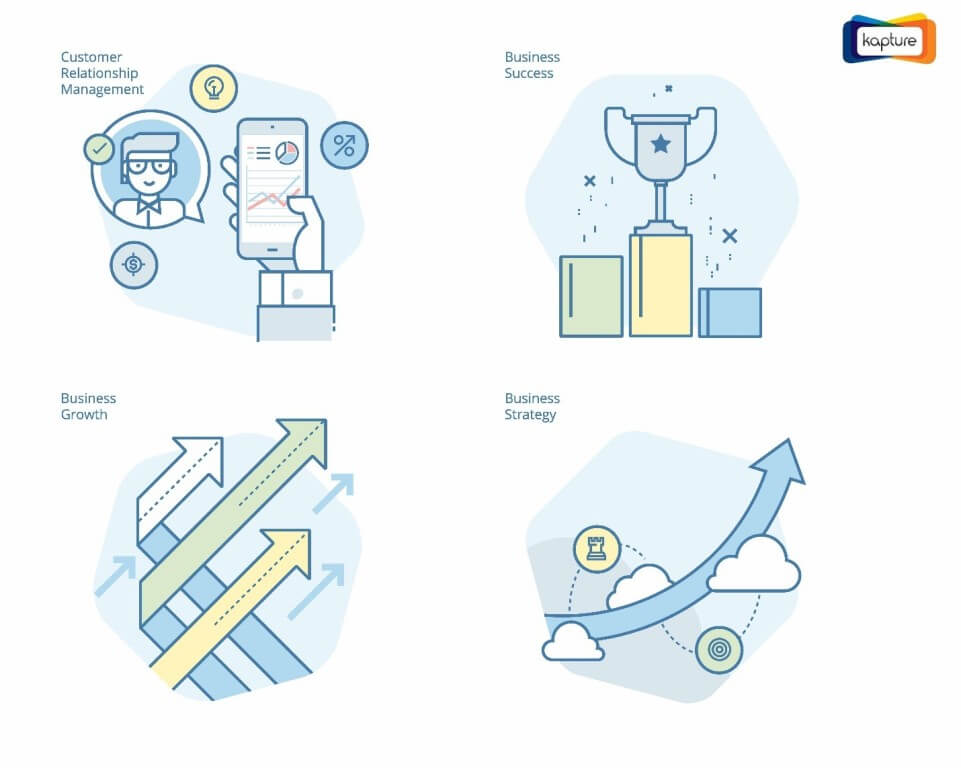
- A Mobile CRM software is nothing but the backbone of a sales team. They need to access different marketing and sales tools, even if they are outside the office. Without a mobile CRM this could not have been possible at all. Going out for a meeting with a mini-office in your pocket will surely give a higher level of confidence.
- With a mobile-enabled CRM systemyou can access updated client information, product information, brochure and everything in just a click.
- While running a company, you need a superfast selling process. With a mobile-enabled CRM, you can simply update all records from your smartphone or tablet while you’re there with the customer. These real-time updates will show up on the dashboard, so that your co-salespersons and the executives can instantly know about the work progress.
- You do not need to call for a meeting or individually call people and ask their problems. You can interact with multiple employees directly through your mobile CRM app.
- With your CRM in your pocket, you can contact your client whenever you want. The integrated social networks and other systems will help you to answer the customer queries, mails, social media comments and feedback.
- By giving prompt response to customers’ inquiries and feedback, you can achieve remarkable customer engagement and brand loyalty.
How to Choose the Right Mobile CRM platform?
- It should allow your sales person to add notes to the dashboard about the meeting. These notes then can be shared with your inbound sales team – giving them an idea of where a current prospect could be in his buying journey.
- The Sales CRM should also allow your salesperson to schedule meetings in the app itself.
- The mobile CRM should also allow the salesperson to mark the lead he just met as cold, warm or hot giving your inbound leads only quality leads to pursue.
- The mobile CRM should give instant updates on upcoming pitches as well as follow up alerts.
- Obtain real-time locations of each of your employees and get a bird’s eye view of their field movements.
- It should allow you to respond to the latest client queries from a mobile CRM dashboard! You should also be able to check past interactions and purchase history.
Conclusion
The fastest way for your company to start closing deals consistently is to streamline your lead nurturing process and a Mobile CRM will help you achieve this. The best part of a mobile CRM is its mobility – it’s like a sales deck that you can carry on your smartphone so you make a note of all the prospects who have the highest chances of converting and then immediately update your team about the new possibility as well. This save time, resources and most importantly helps you create a streamline selling system that automates the key tasks that would give you the maximum number of conversions in minimum time.
Sales & Marketing Head at Kapture, David likes to connect with like-minded professionals. In his free time, he likes to read and write informative blogs and articles which can help other gain more information.